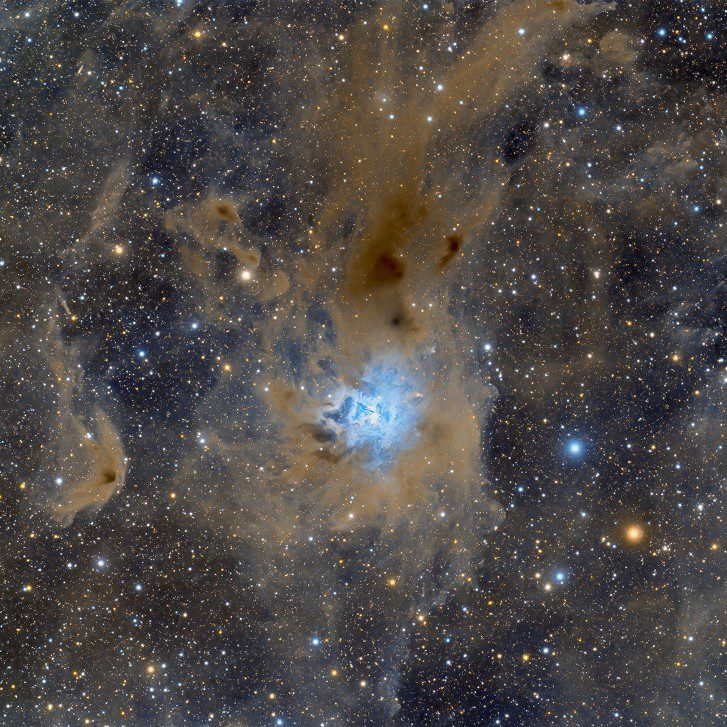Our friend Terry Hancock won the Astronomy Photographer of the Year competition in the “Stars and Nebulae” category because of the work California Dreamin’. Let’s get to know something about this excellent work!
California Dreamin’ my winning image in the Astronomy Photographer of the Year competition in the “Stars and Nebulae” category.
The California Nebula otherwise known as NGC1499 was captured in Narrowband at Grand Mesa Observatory using the new QHY600 60 Megapixel Full Frame Monochrome CMOS camera mounted on a Takahashi 130 FSQ In this Hubble Palette version (SHO) the H-Alpha is mapped to green, SII is mapped to red and OIII is mapped to the blue channel. While the colors in this image are not the true colors, the narrowband filters used in the making of this Hubble Palette (or SHO ) image reveal much more of the hidden gasses not visible in a broadband image. I was so excited to see what this new camera was capable of producing on one of my favorite deep sky objects using narrowband filters and the results from this extremely low noise and highly sensitive camera far exceeded my expectations.
Technical Details:
Captured and processed by: Terry Hancock
Location: GrandMesaObservatory.com Purdy Mesa, Colorado
Dates of Capture: January 16, 20, 26, 31 and February 6th 2021
HA 210 min 21 x 600 sec OIII 280 min 28 x 600 sec SII 210 min 21 x 600 sec Narrowband Filters
by Chroma Camera: QHY600 Monochrome CMOS Photographic version Gain 60, Offset 76 in Read Mode Photographic
16 bit Calibrated with Dark, Bias and Flat Frames
Optics: Takahashi FSQ 130 APO Refractor @ F5
Image Scale: 1.19 arcsec/pix
Field of View: 3d 7′ 41.0″ x 2d 3′ 5.3 (127.3 x 190.1 arcmin)
EQ Mount: Paramount ME
Here is the workflow that I used:
Preprocessing summery
I used Pixinsight for Pre Processing and firstly
- I used Blink and then sub frame selector.
- Then the raw data was preprocessed using Pixinsight’s weighted batch processing with matching dark frames and dark flats.
- I then applied Masked Stretch to all of the resulting master lights followed by ChannelCombination and ABE.
- I make sure all images are registered and cropped if needed
- All images are saved as .XISF and 16 bit TIFF.
Postprocessing summery
During the post processing I am constantly using layers but it would take me too long to go into this detail so please use your imagination
- First with the RGB image (SII red, Ha green, OIII blue) I used levels to balance the 3 channels.
- Then I use the color sampler tool to prevent black and white clipping.
- Followed by a mild stretch in curves.
- Then darken and balance in levels.
- I used the Hue and Saturation tool and desaturated the magenta at -100.
- I used Bob Franke’s method for Hubble Palette Color Mapping.
- I used a high pass filter combined with a layer mask and the brush tool selecting only the areas of high contrast and detail.
- Then I used Starnet in Pixinsight to make the image starless
- Then I post processed the H-Alpha image first with a mild stretch in curves.
- Then darken and balance in levels.
- I used a high pass filter combined with a layer mask and the brush tool selecting only the areas of high contrast and detail.
- Then I used Starnet in Pixinsight to make the image starless
- I added the starless Ha image as a luminance layer at 60% opacity
- I add the RGB image to the mix which is already processed using the above technique
- Firstly the RGB image is added to the SHO image selecting lighten from the layer window and drop the opacity to around 60%.
- then I make another copy of this layer and select pinlight from the layer window.
- I then used Match Color to saturate the image.
- Finally I used Pixinsight to Denoise the image. If you have any questions regarding the above mentioned techniques that I use or the image processing tutorials I offer please go to my website.