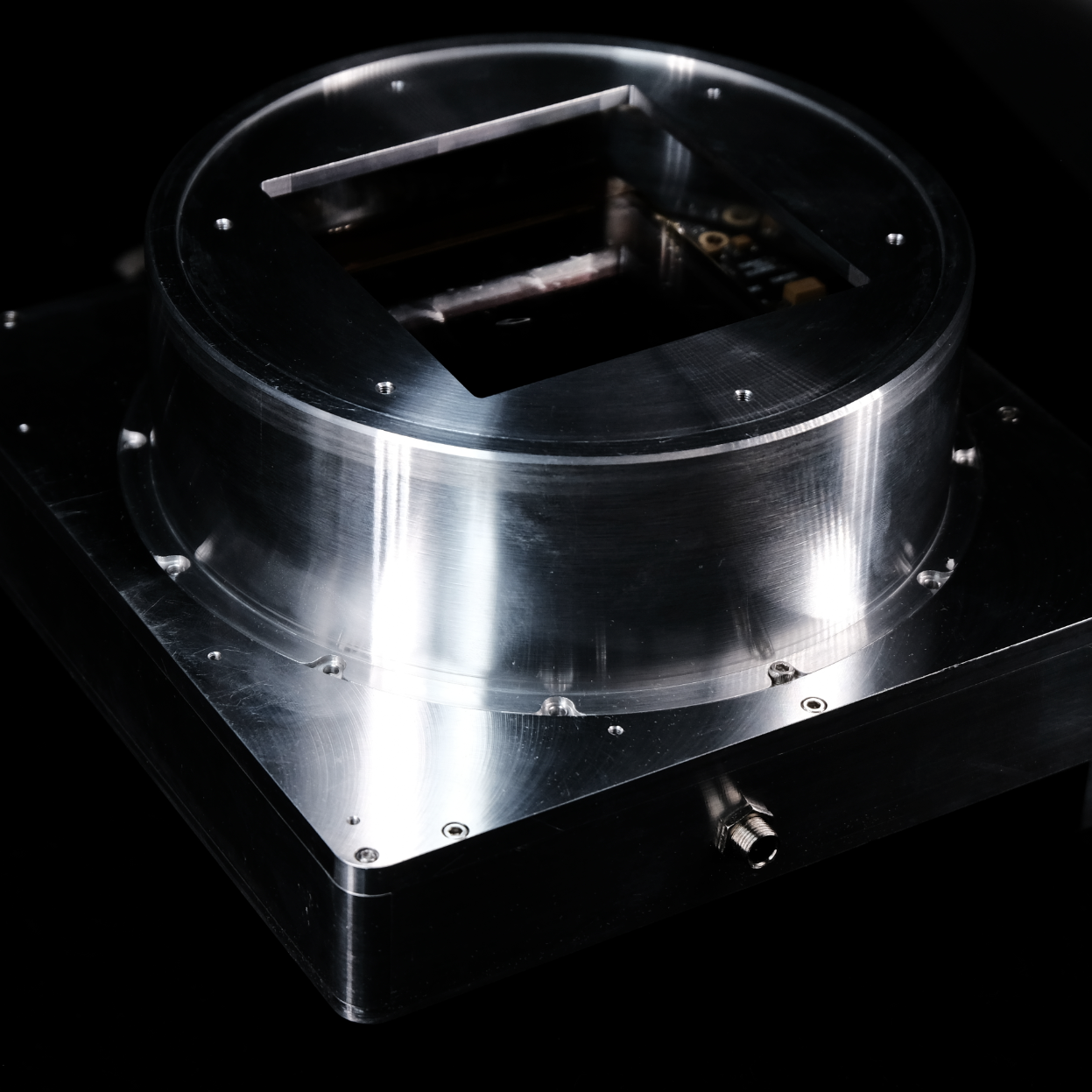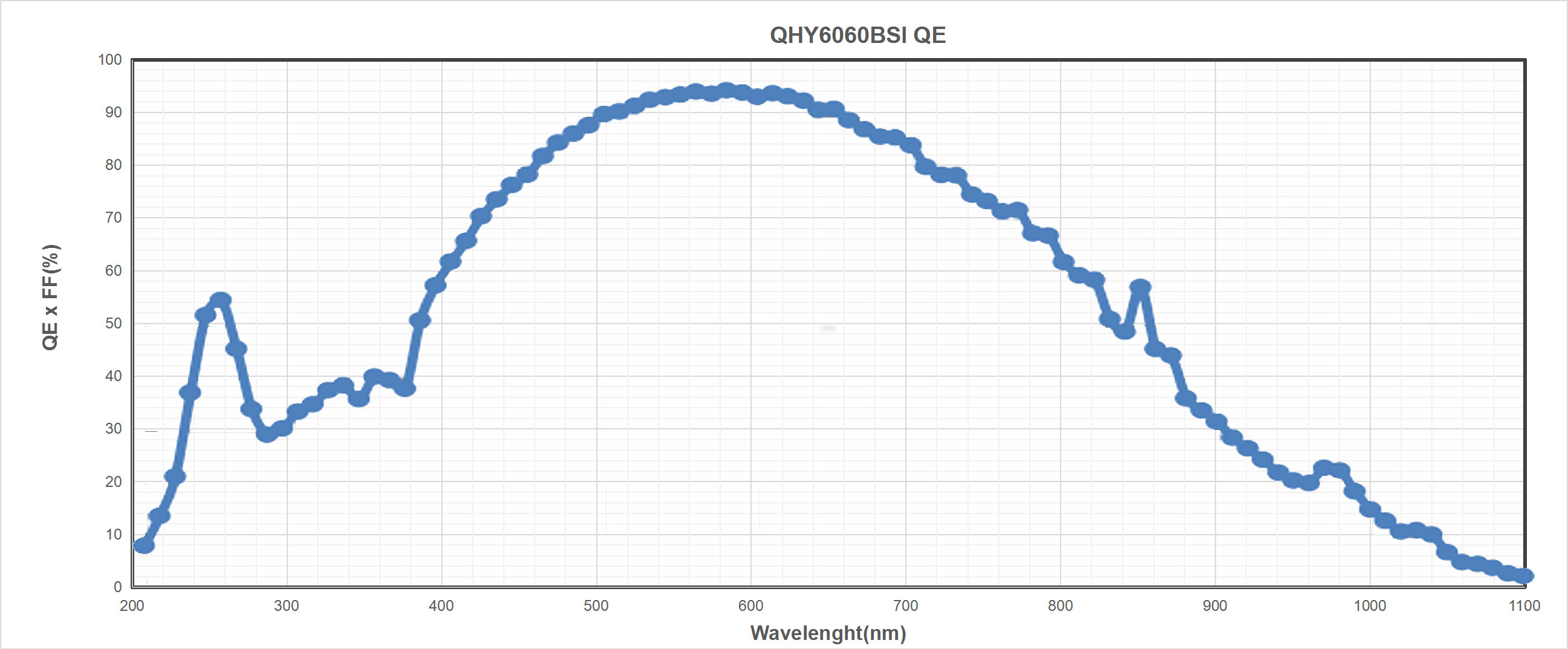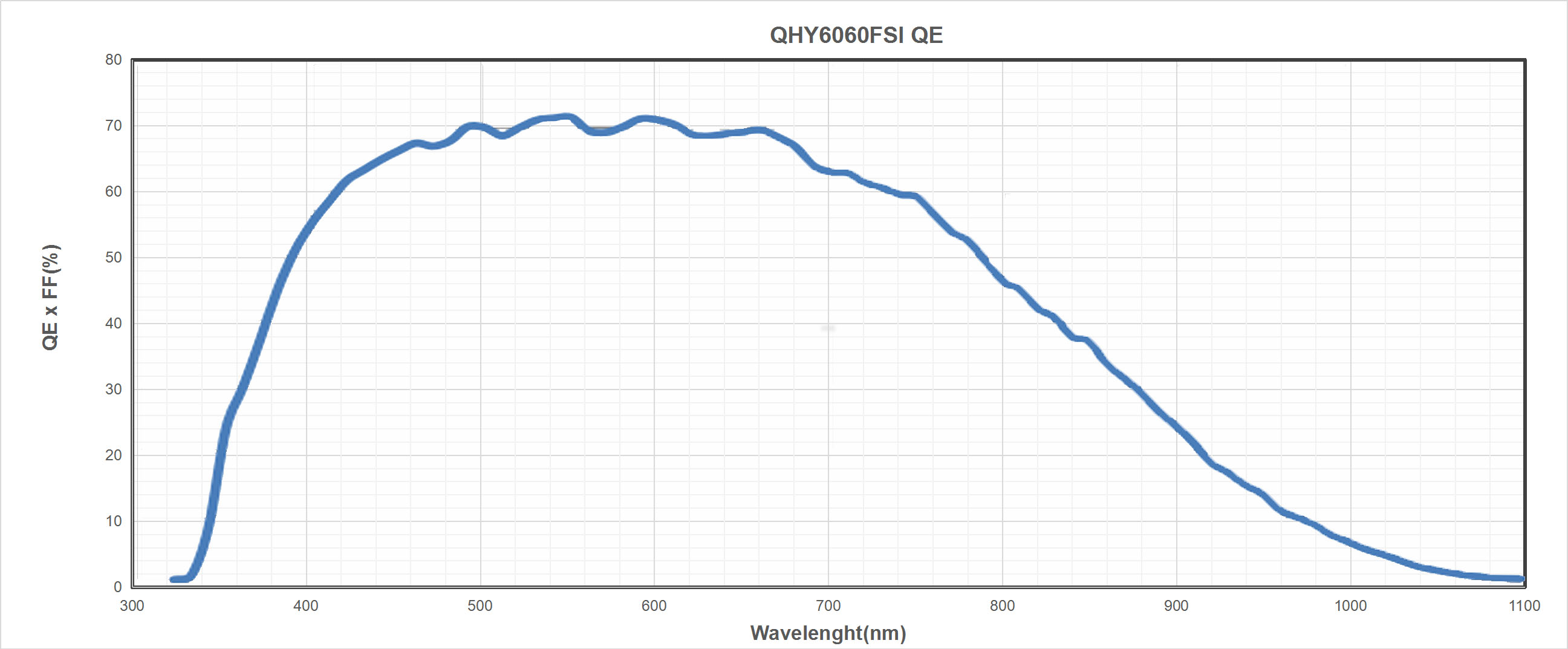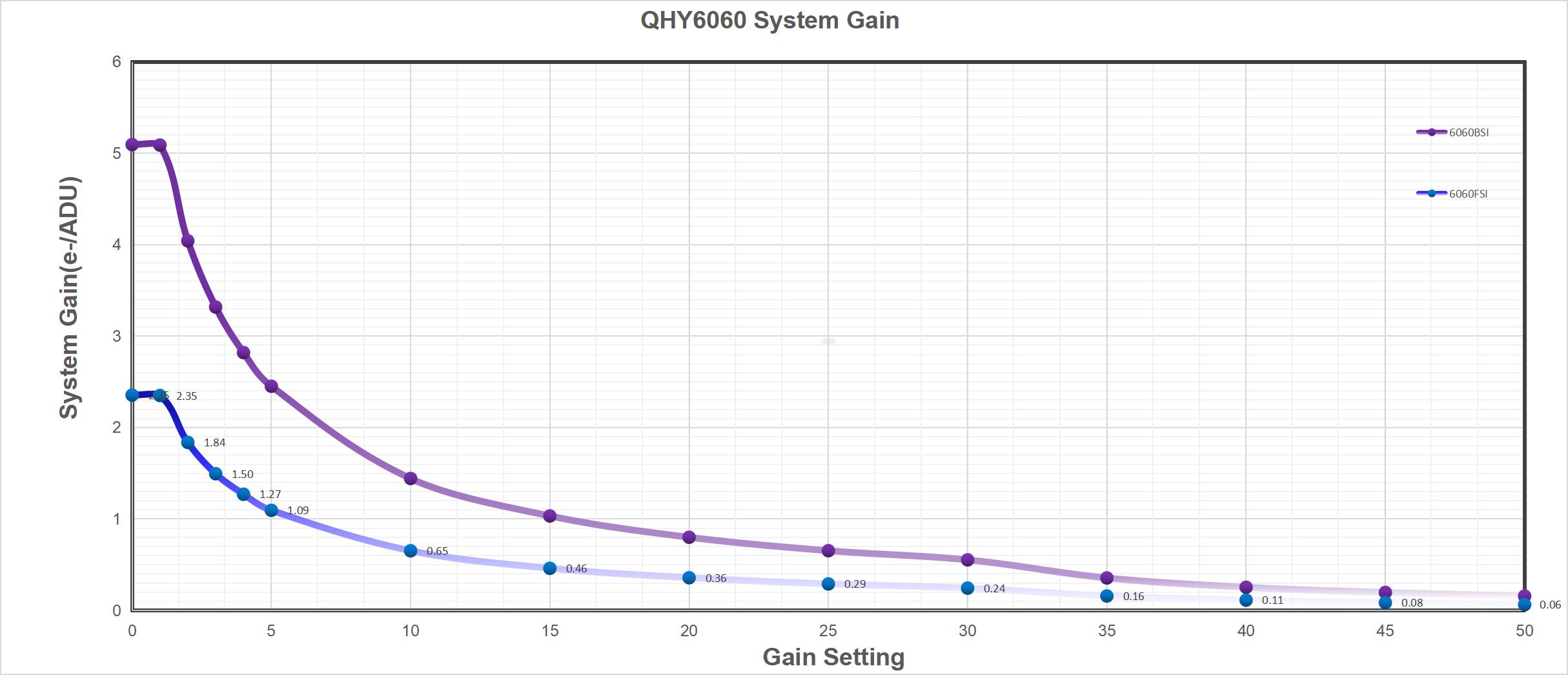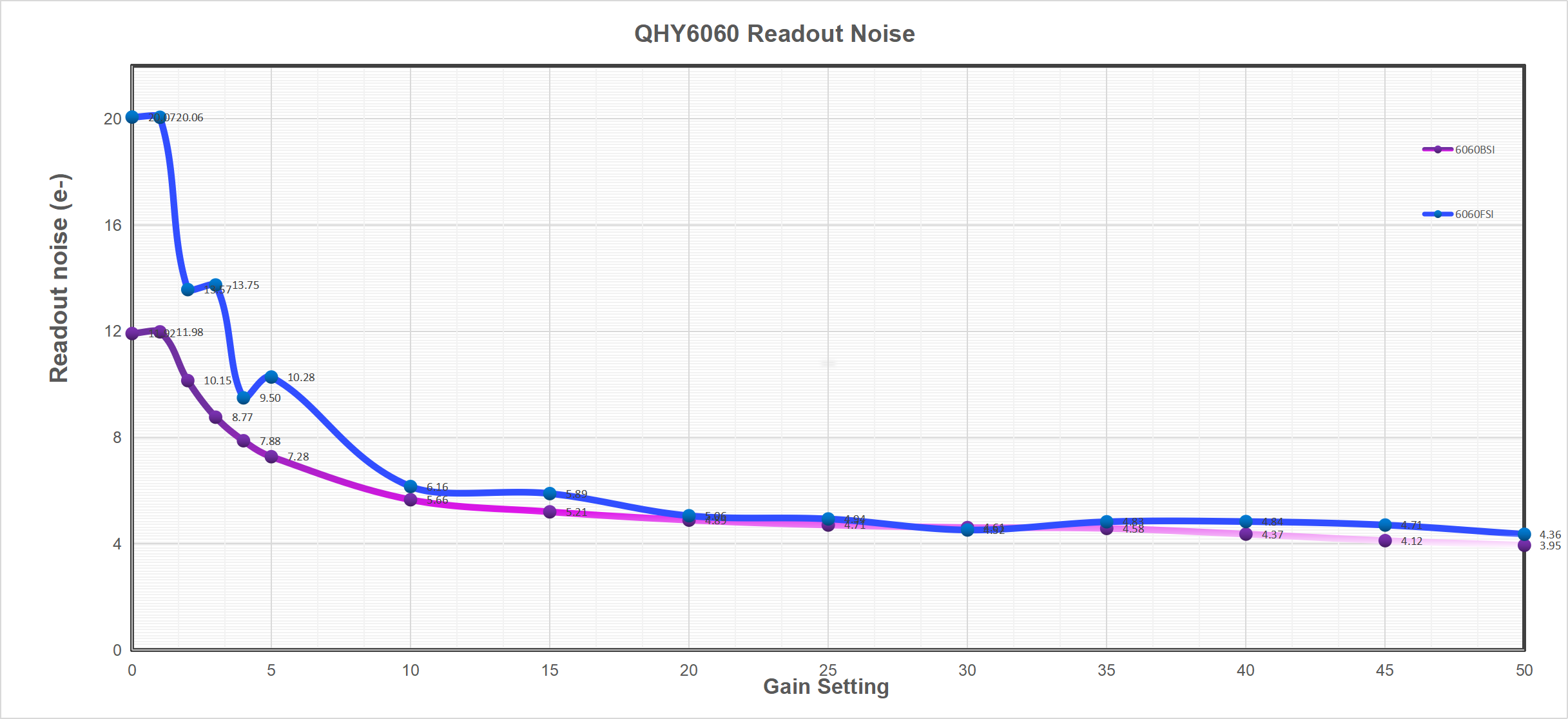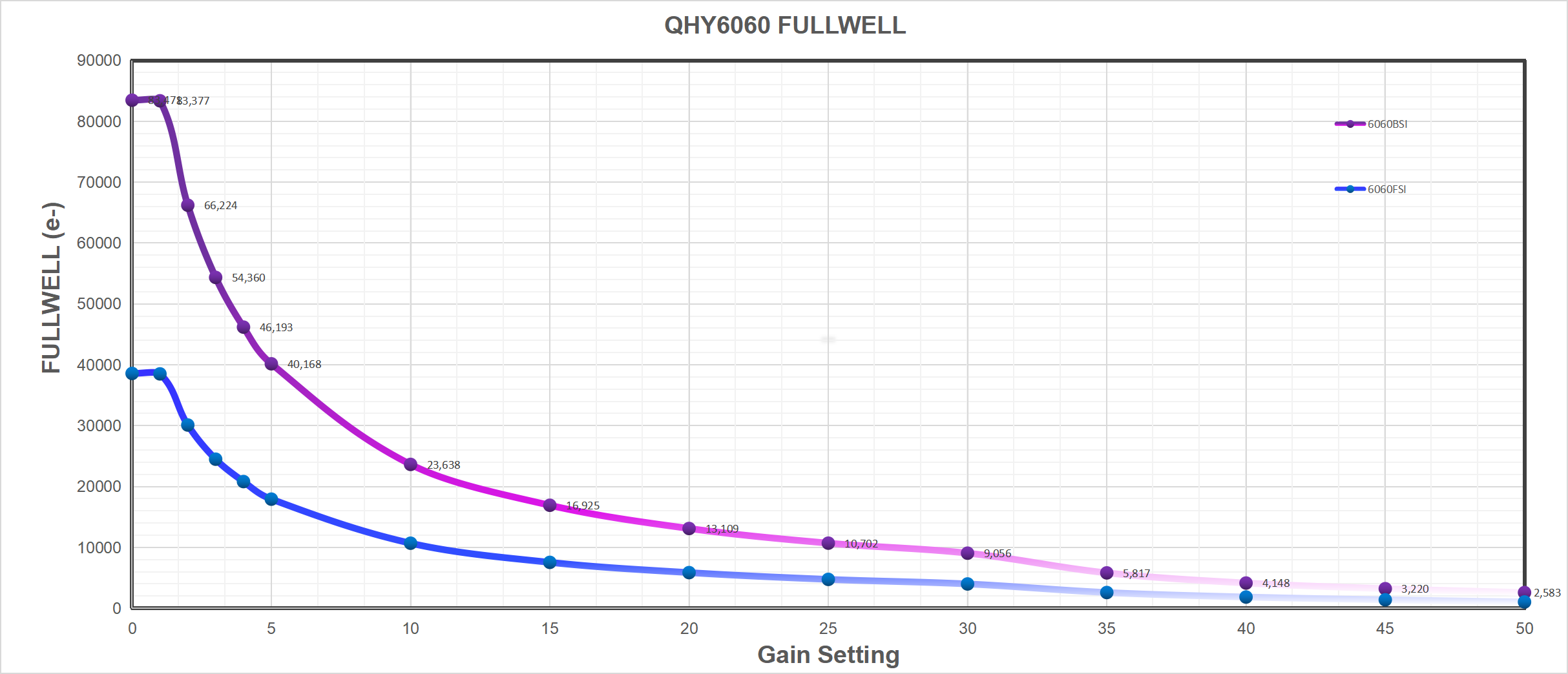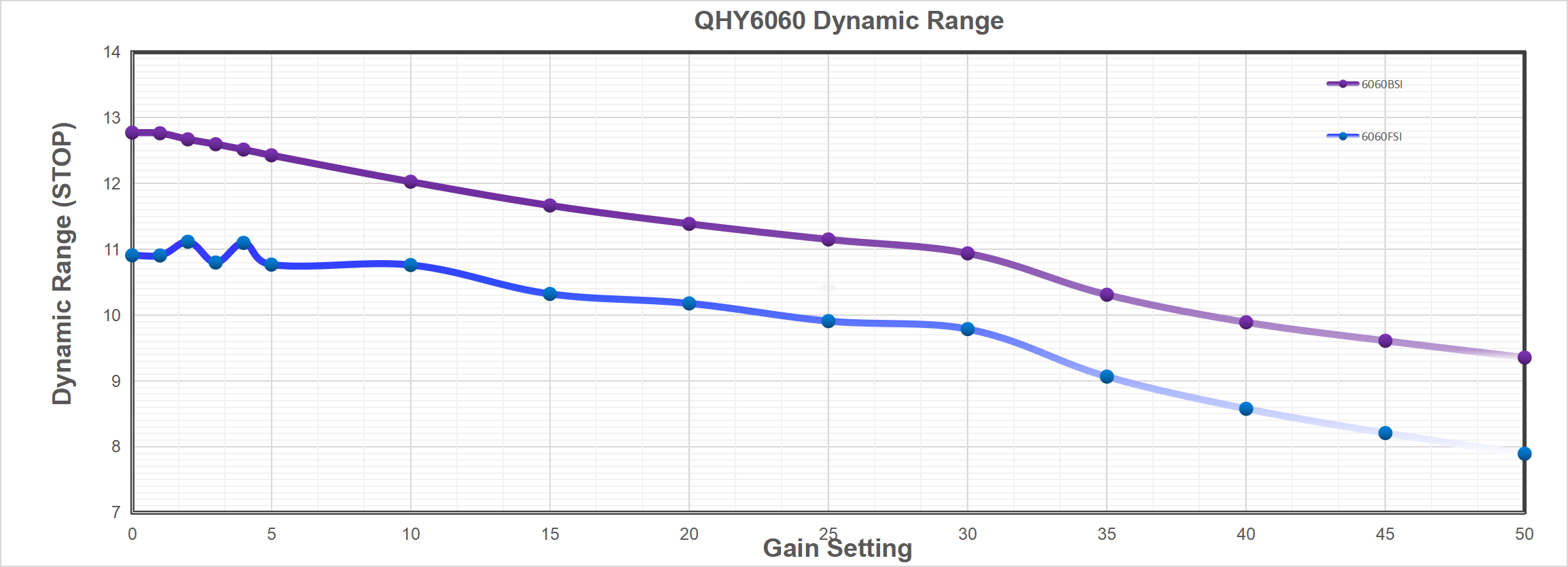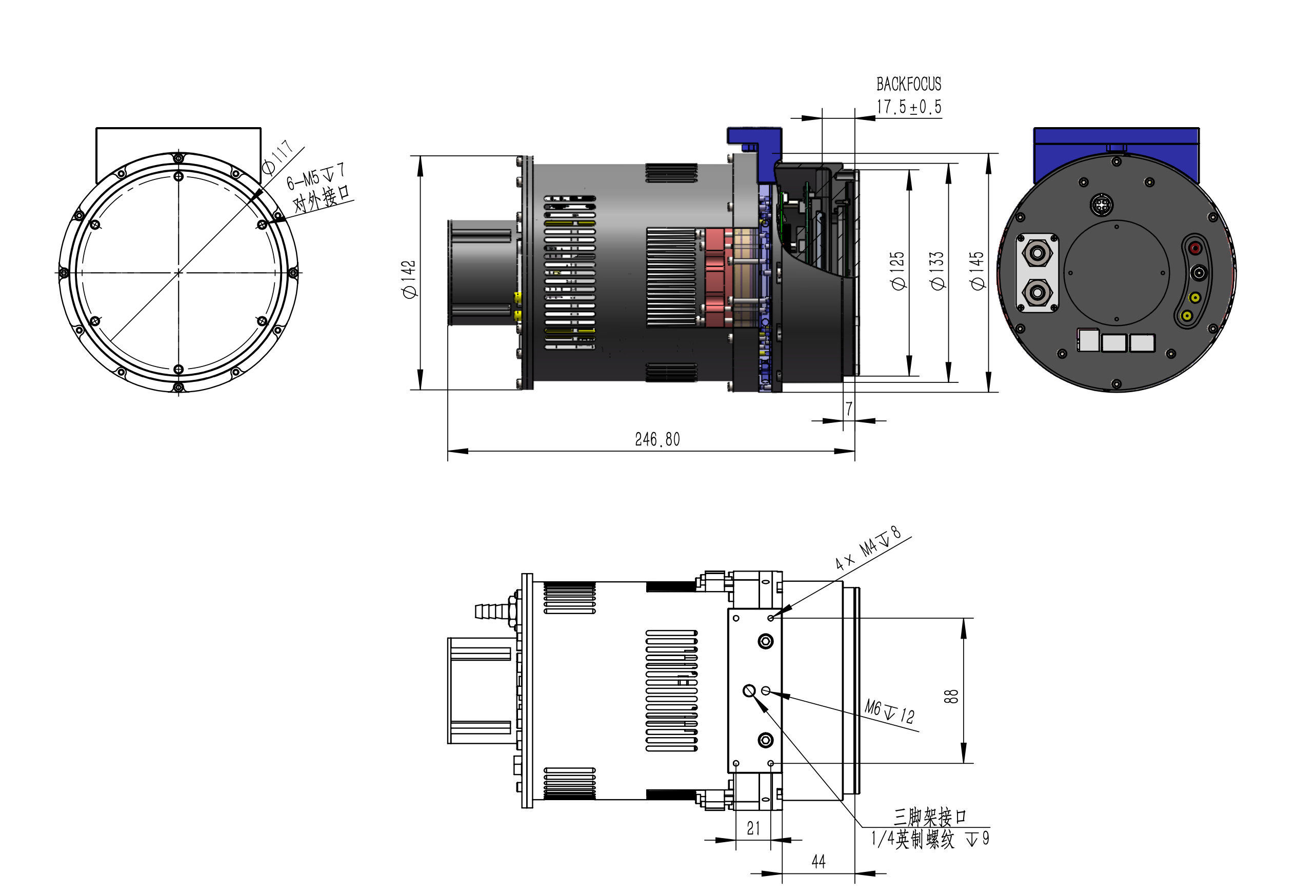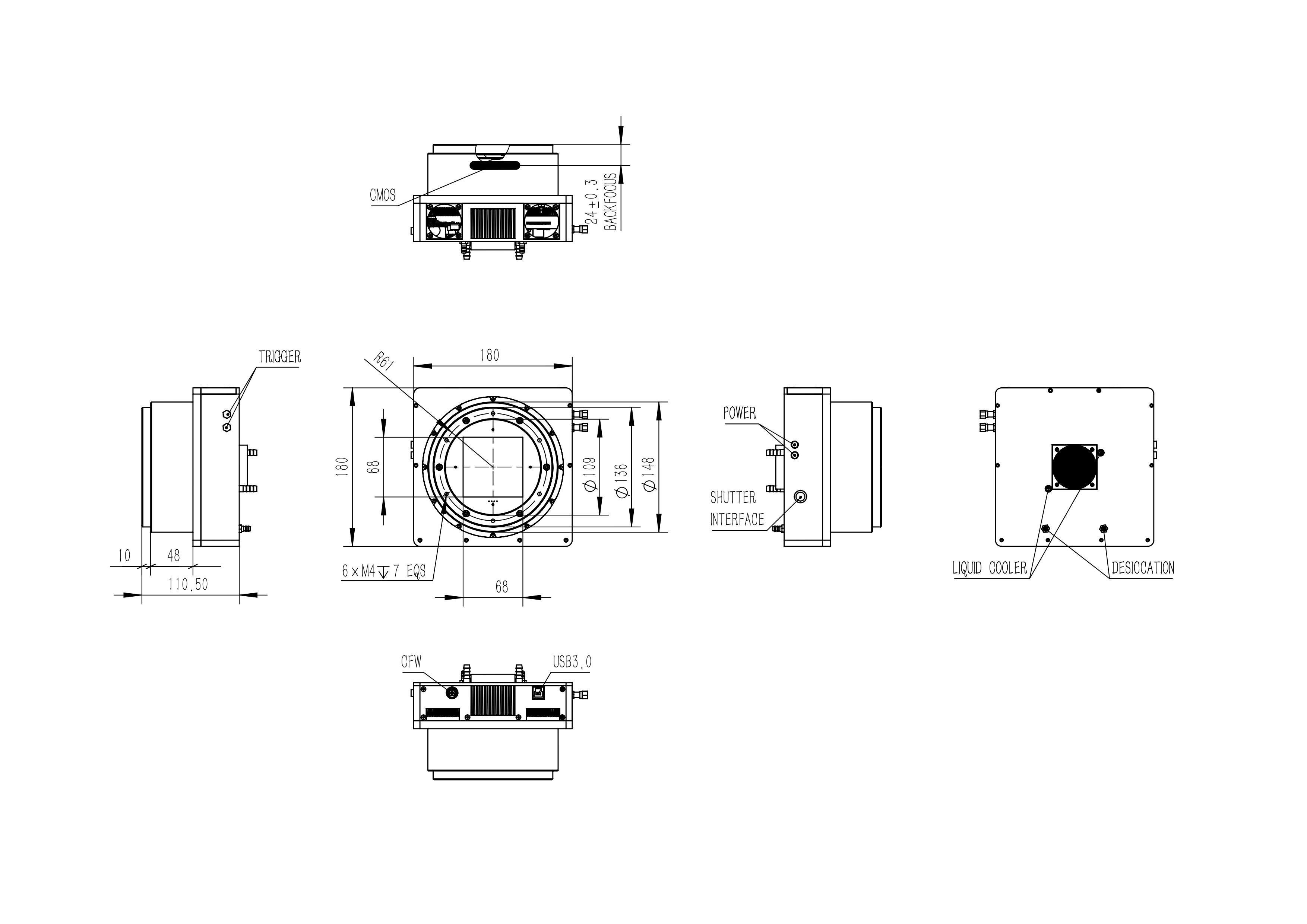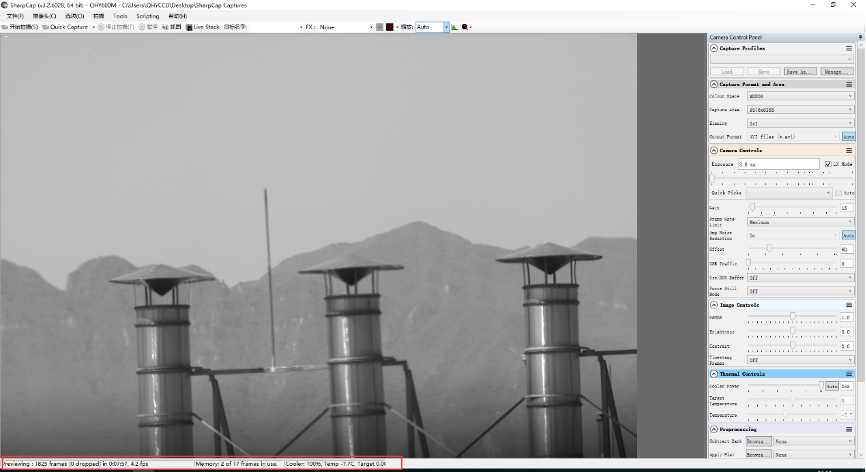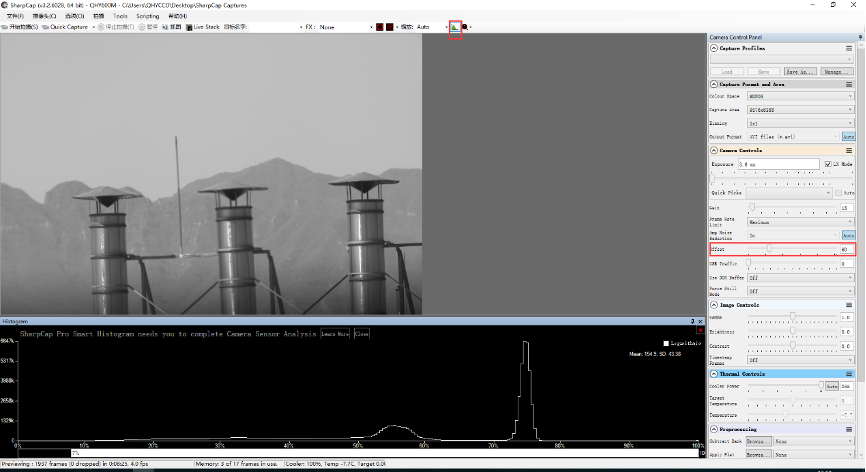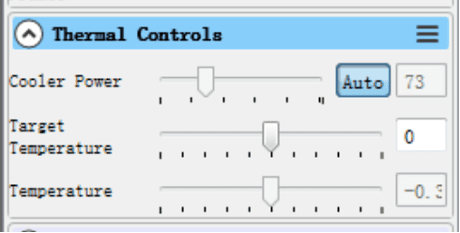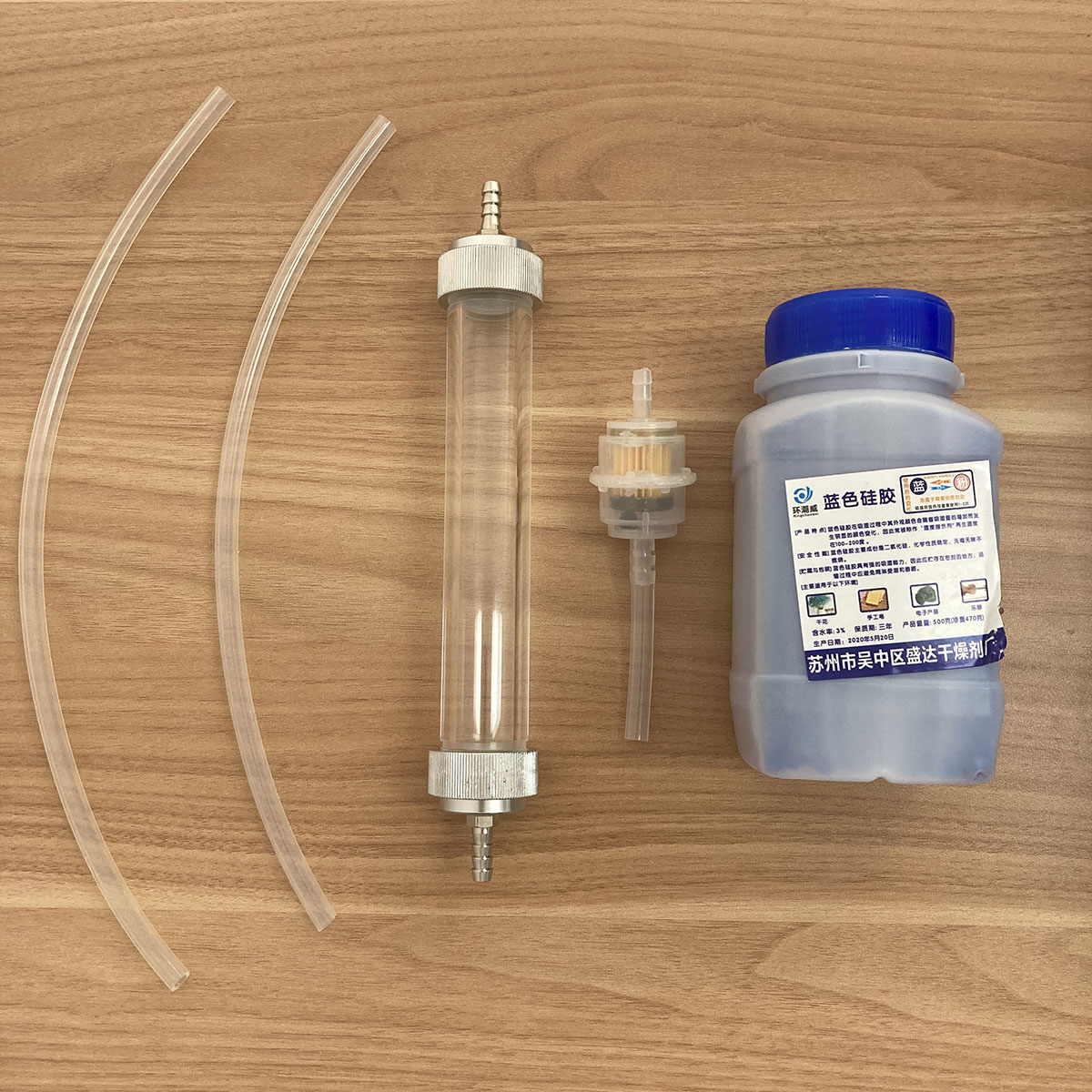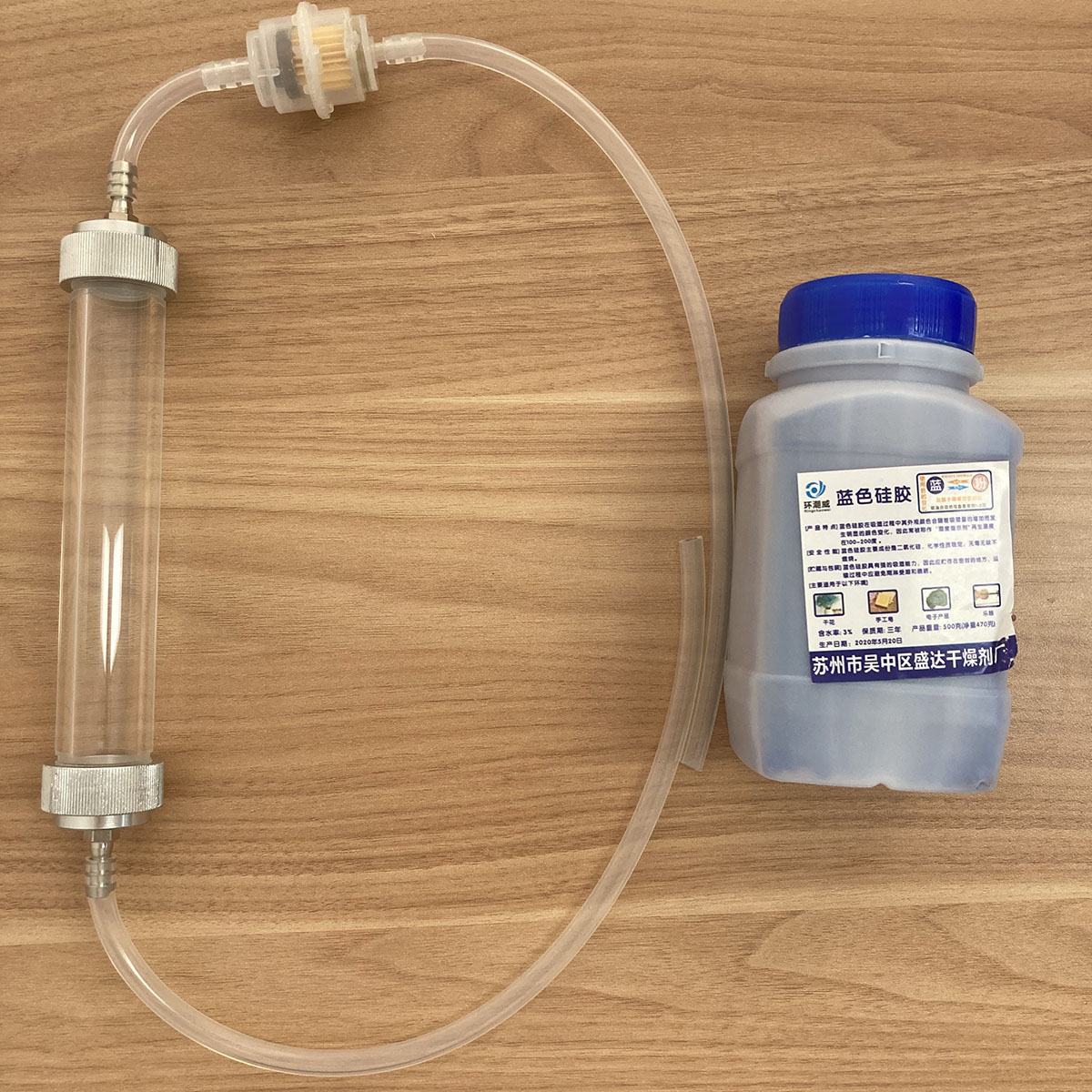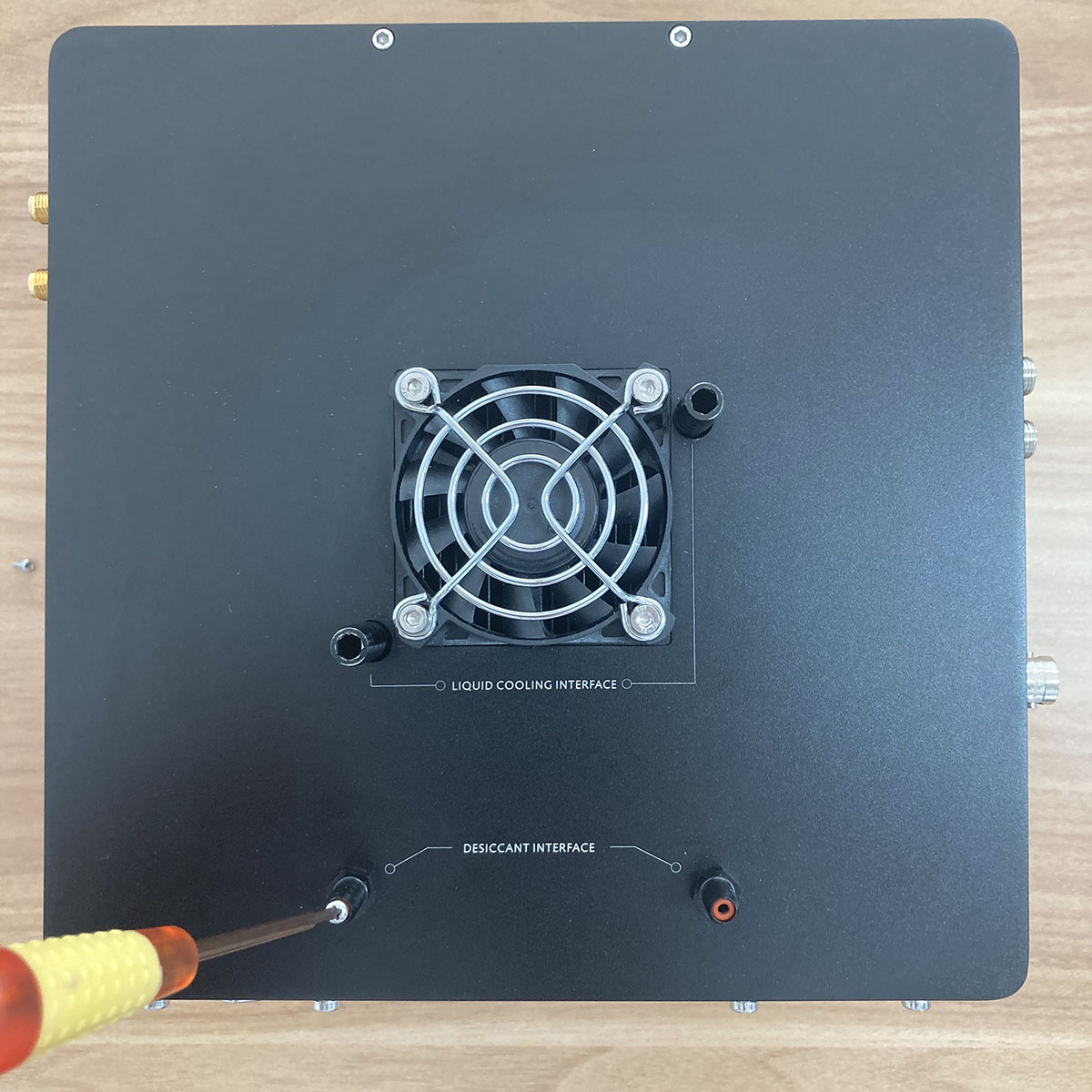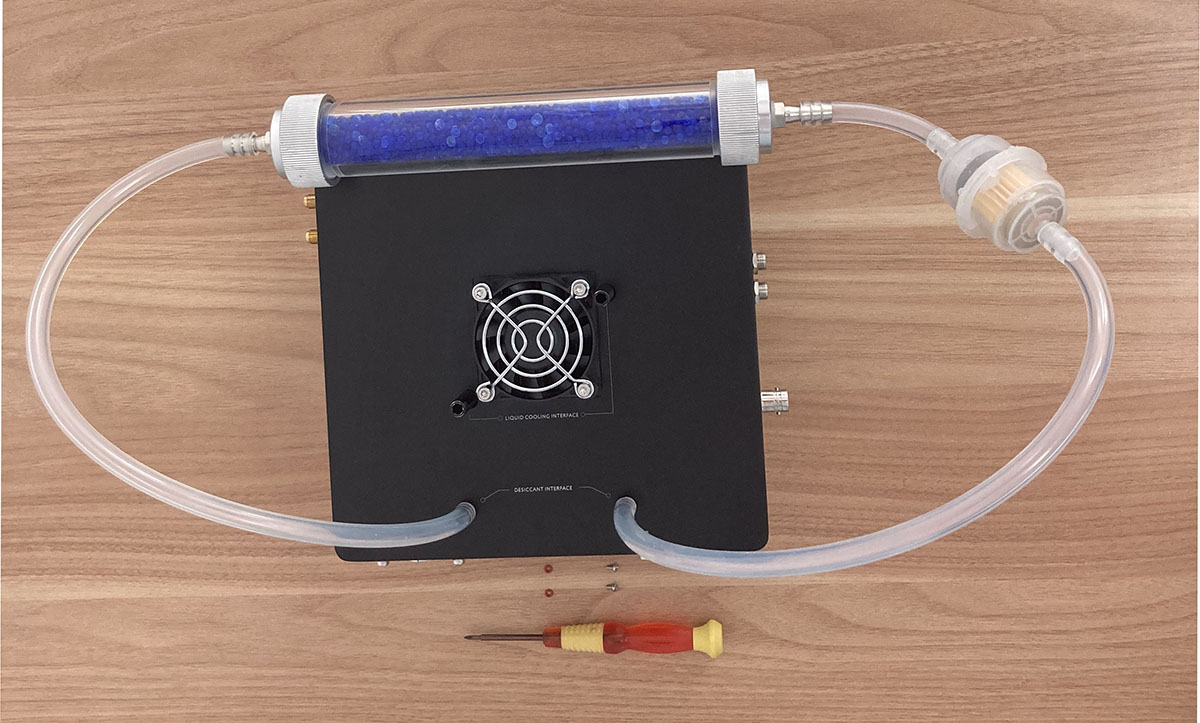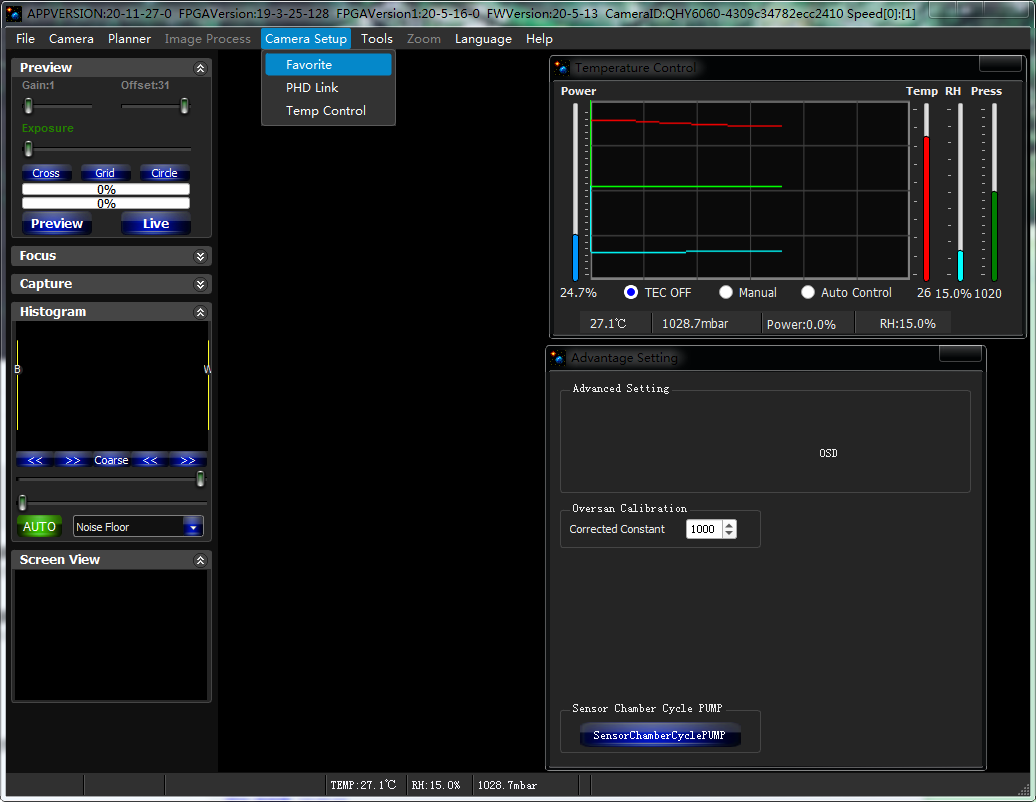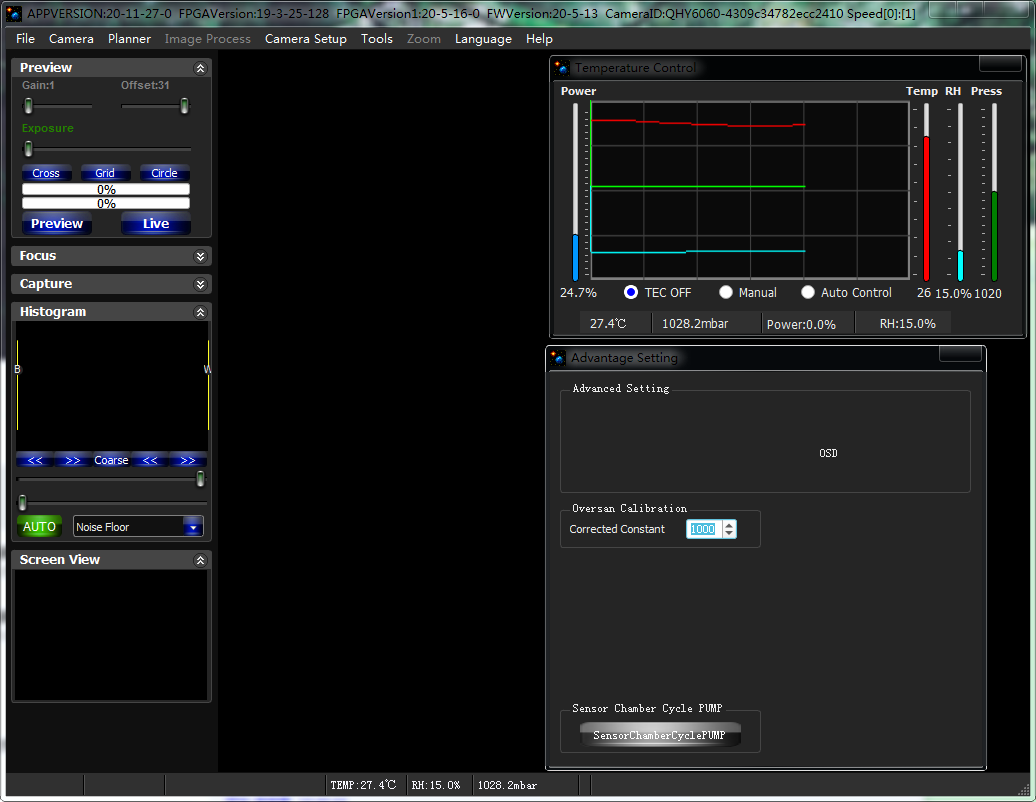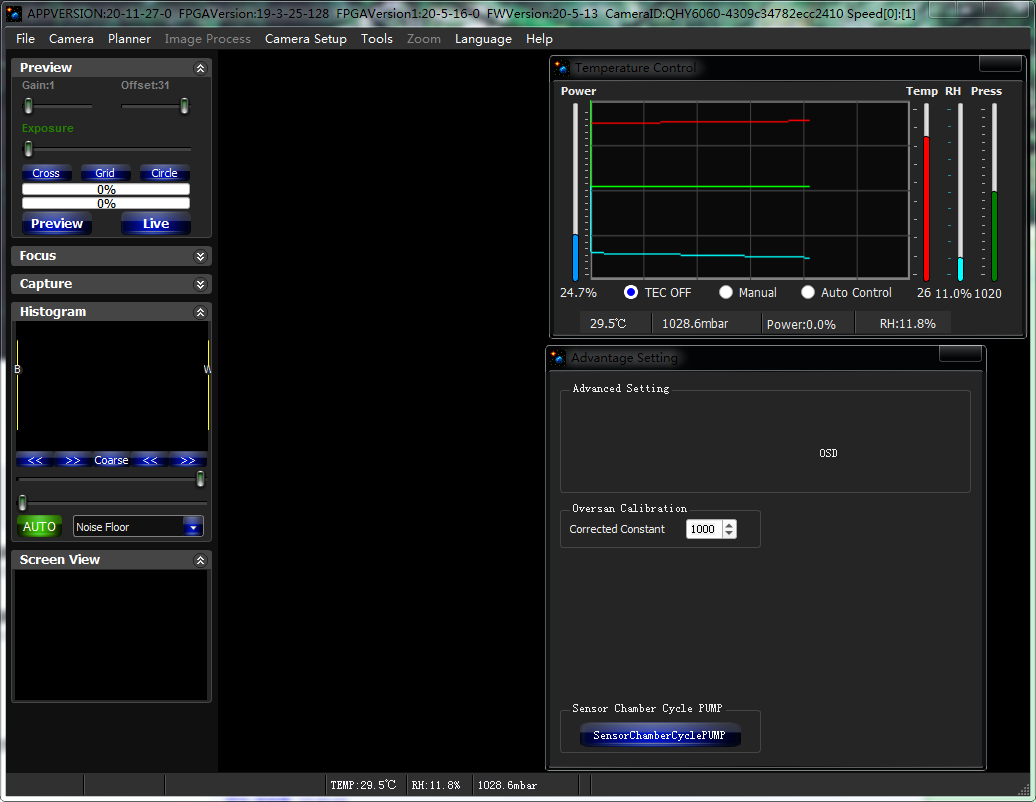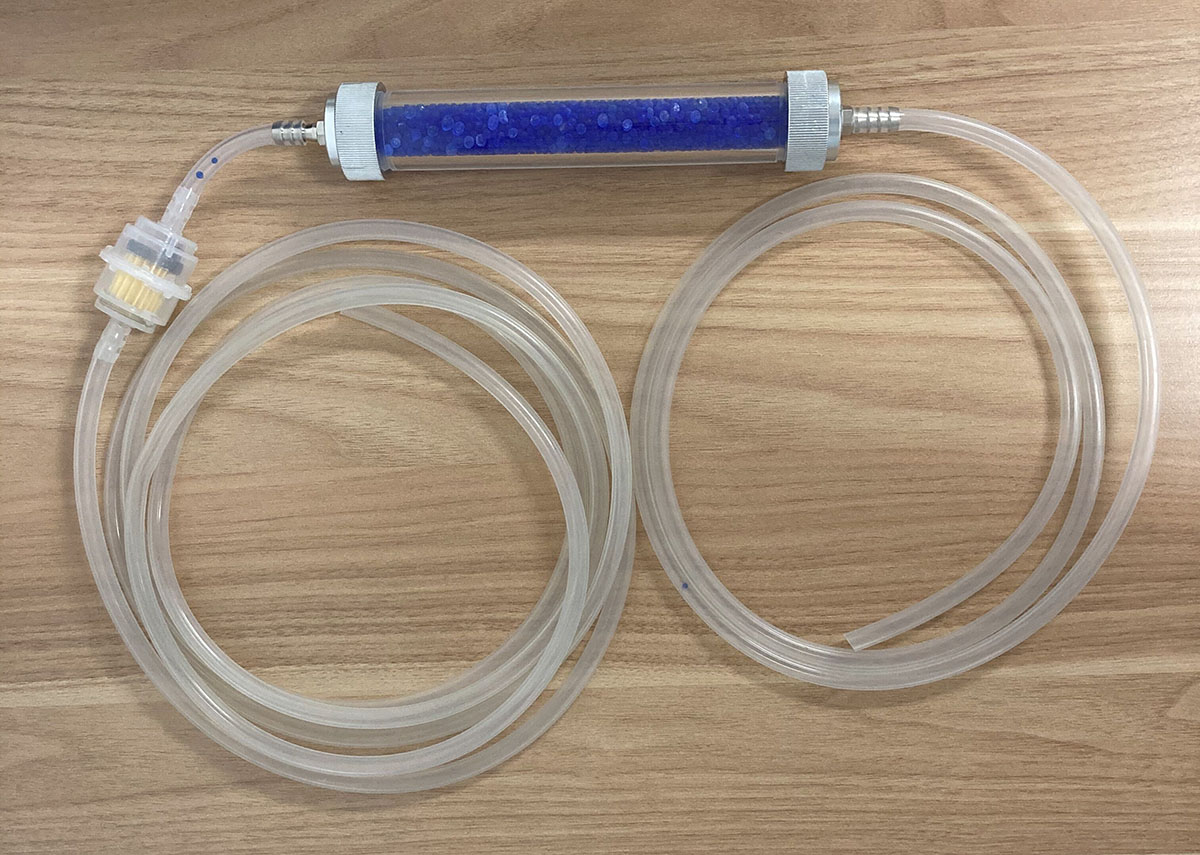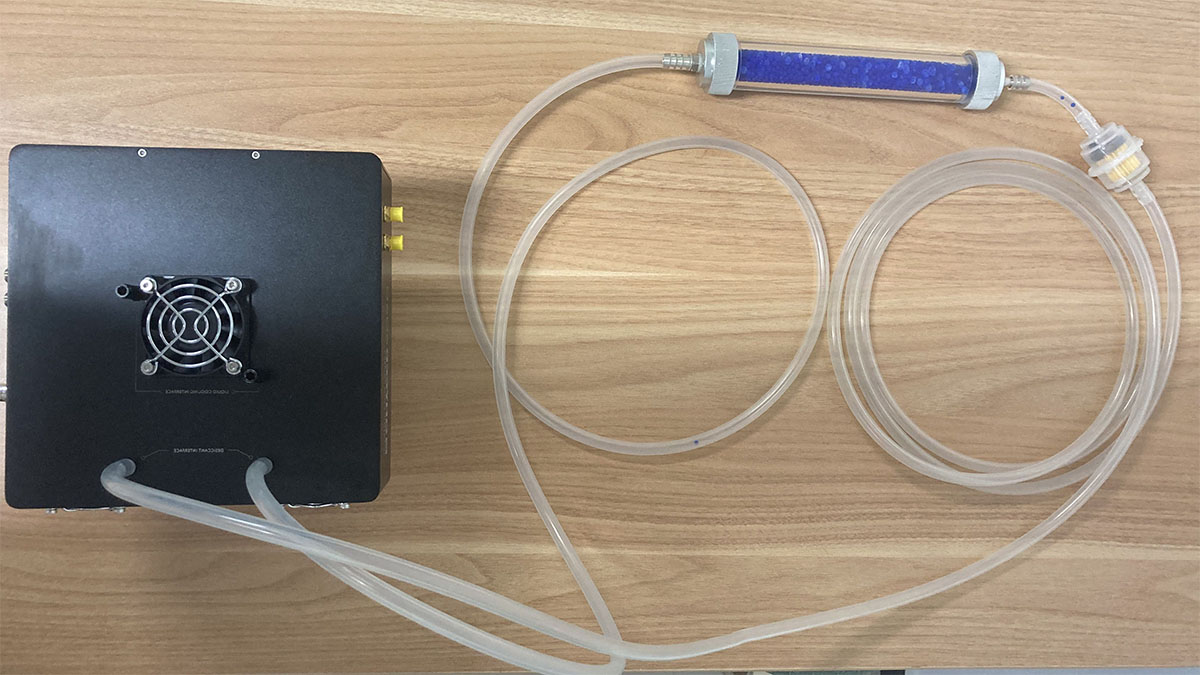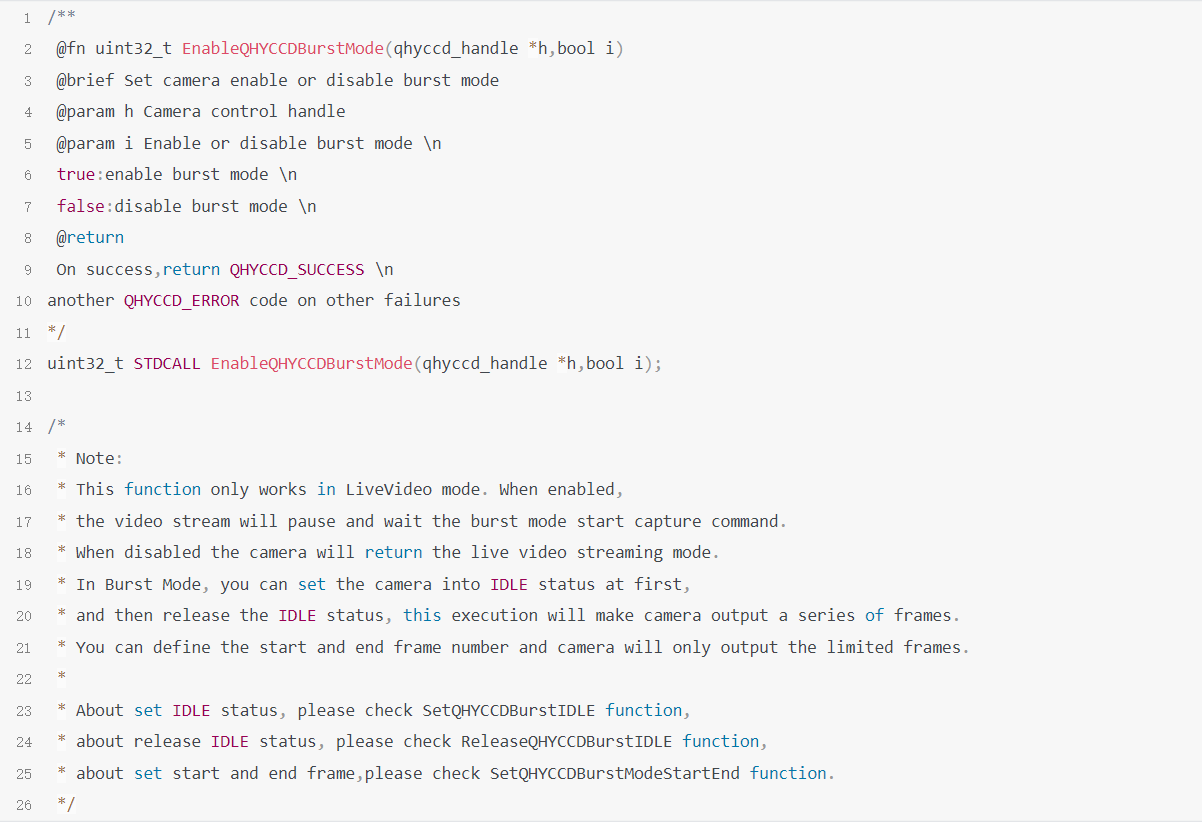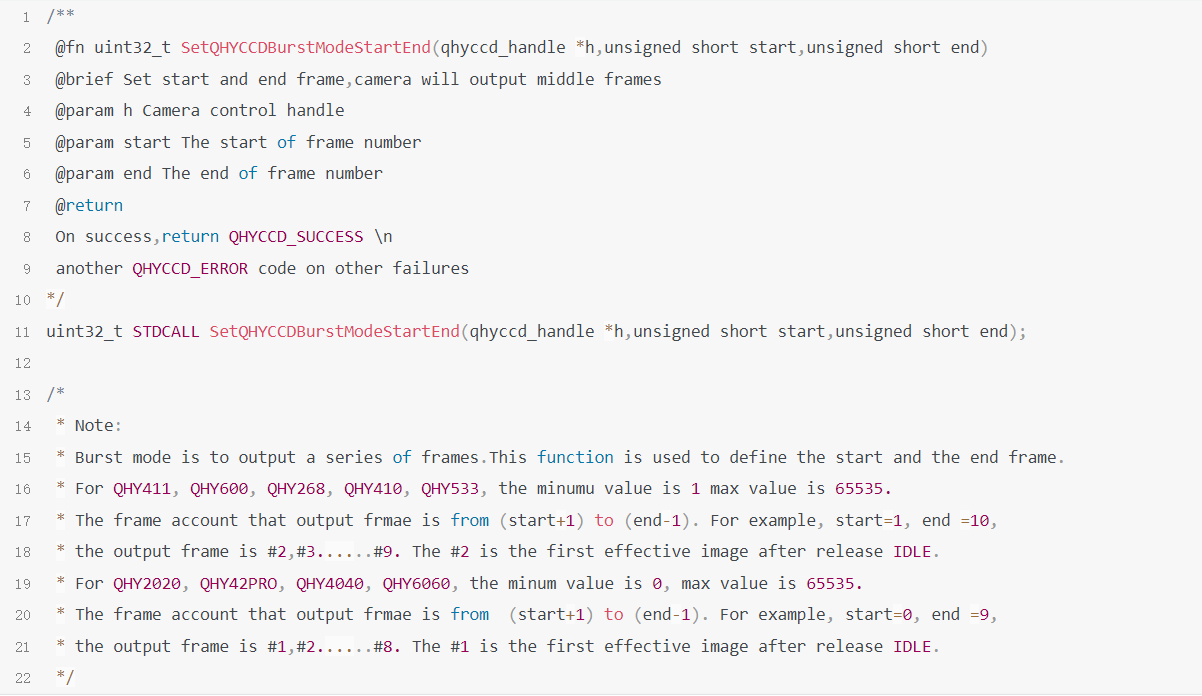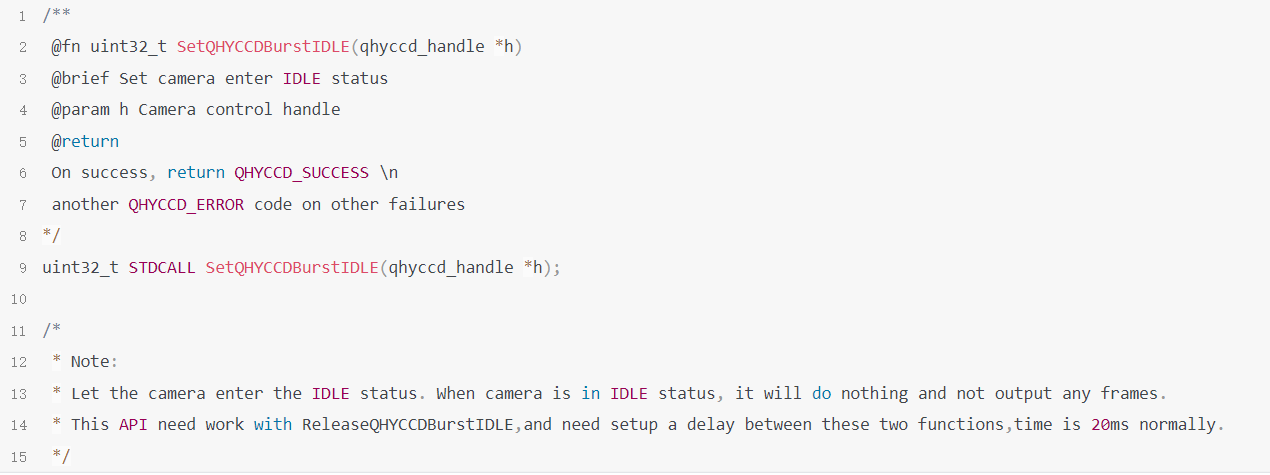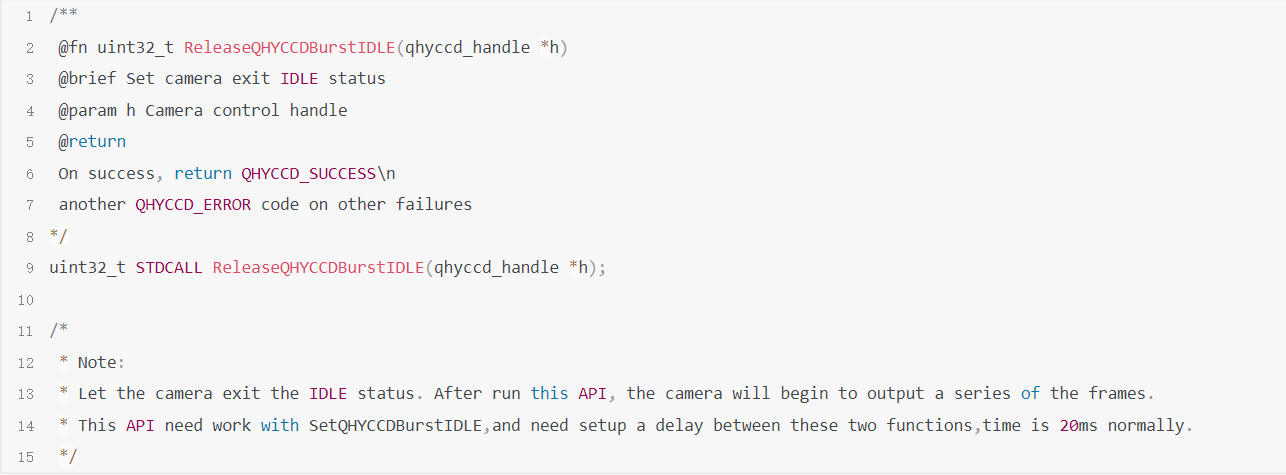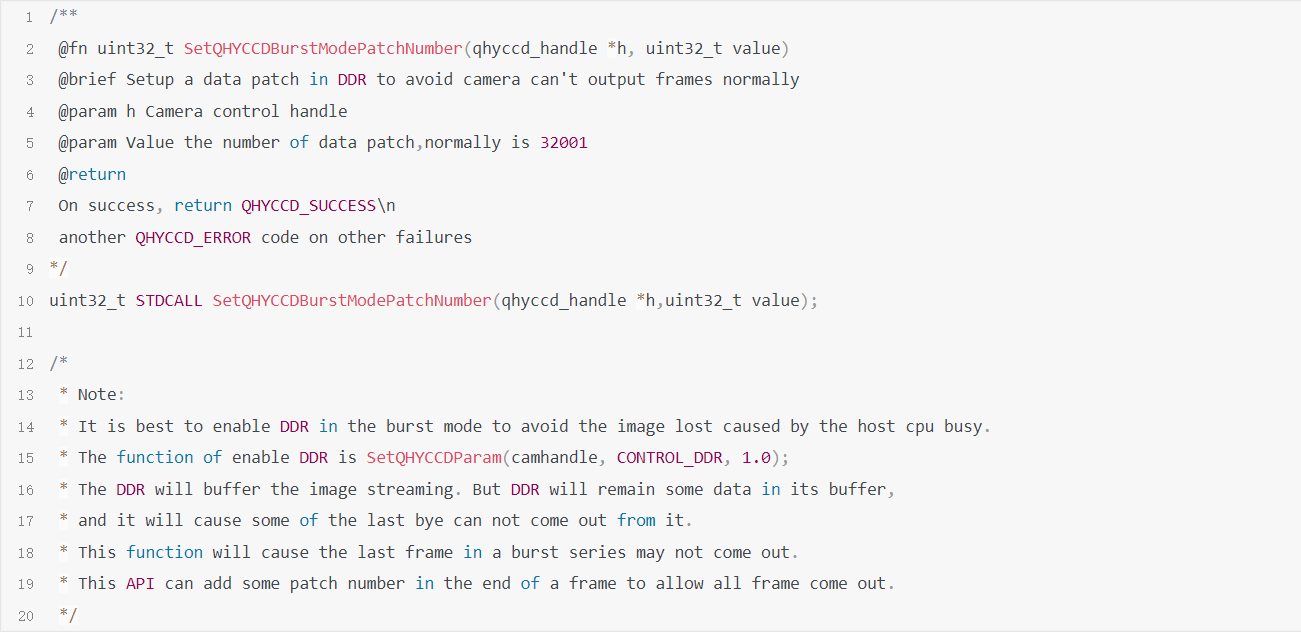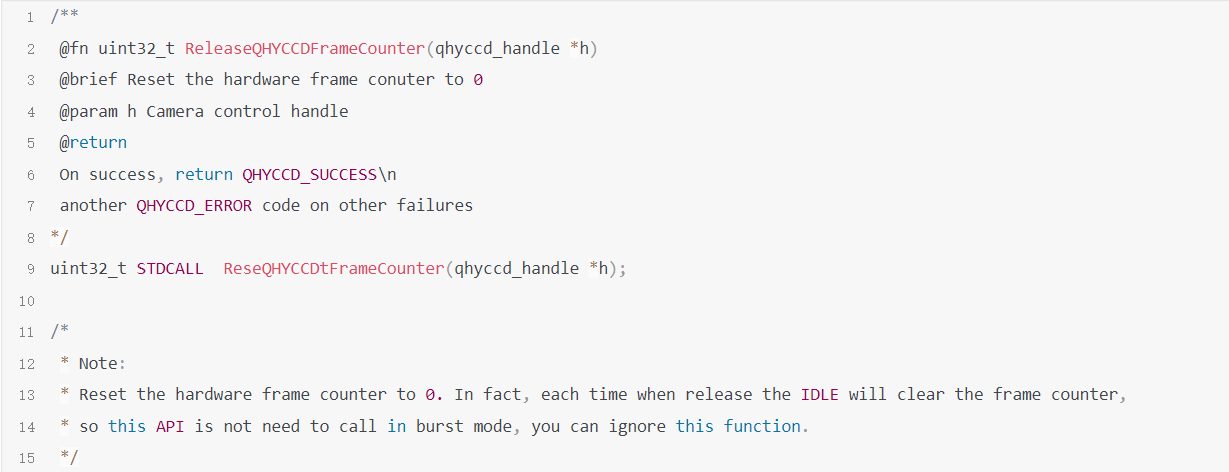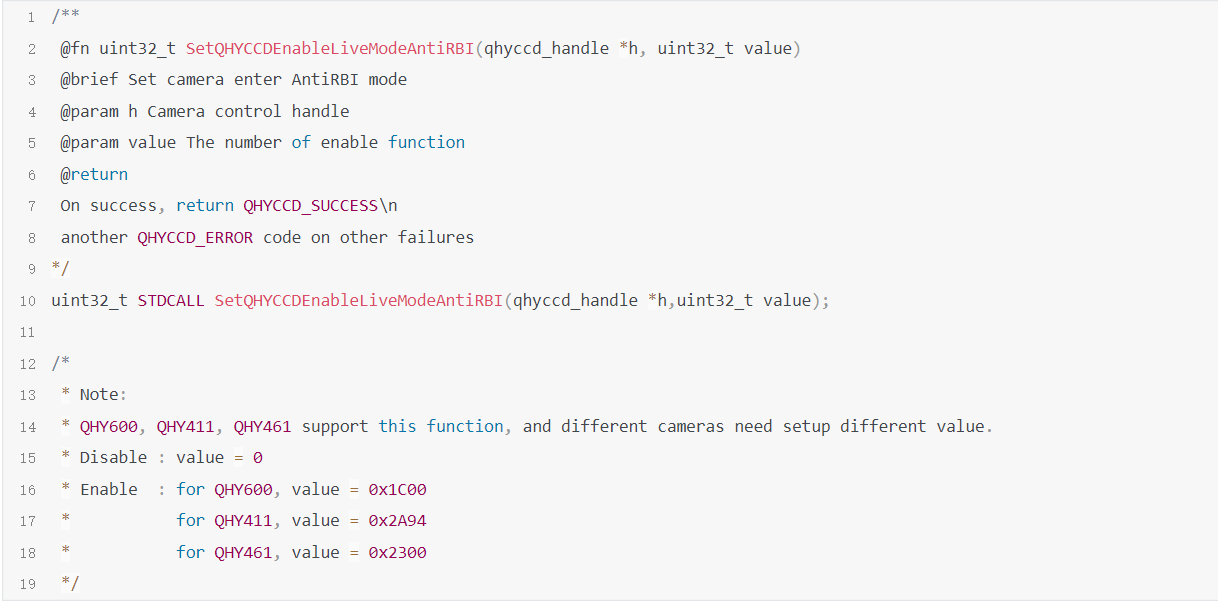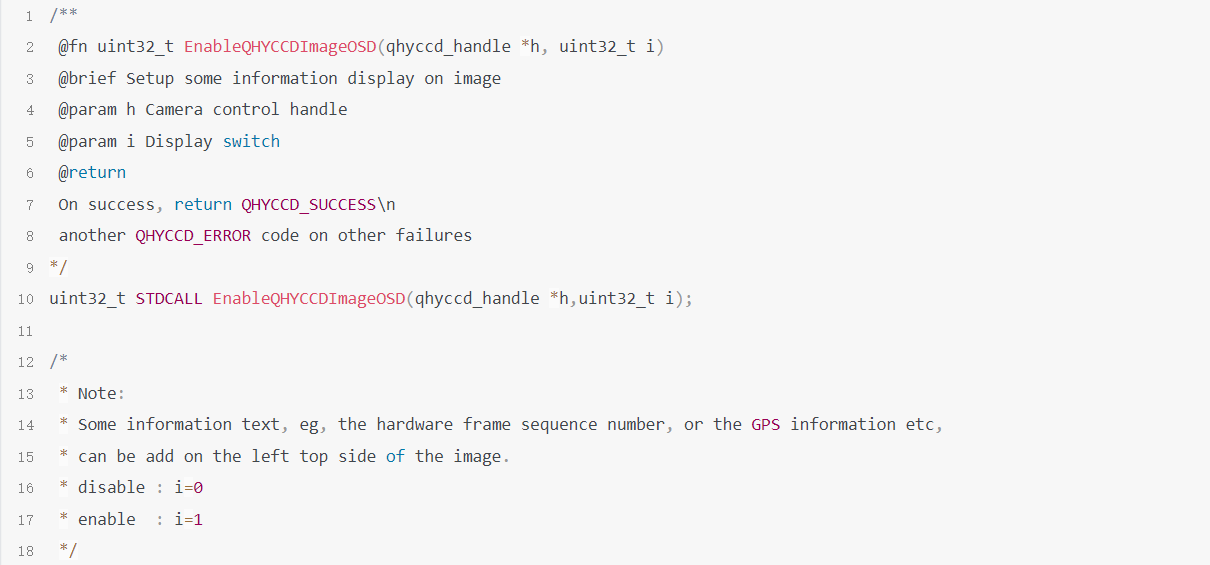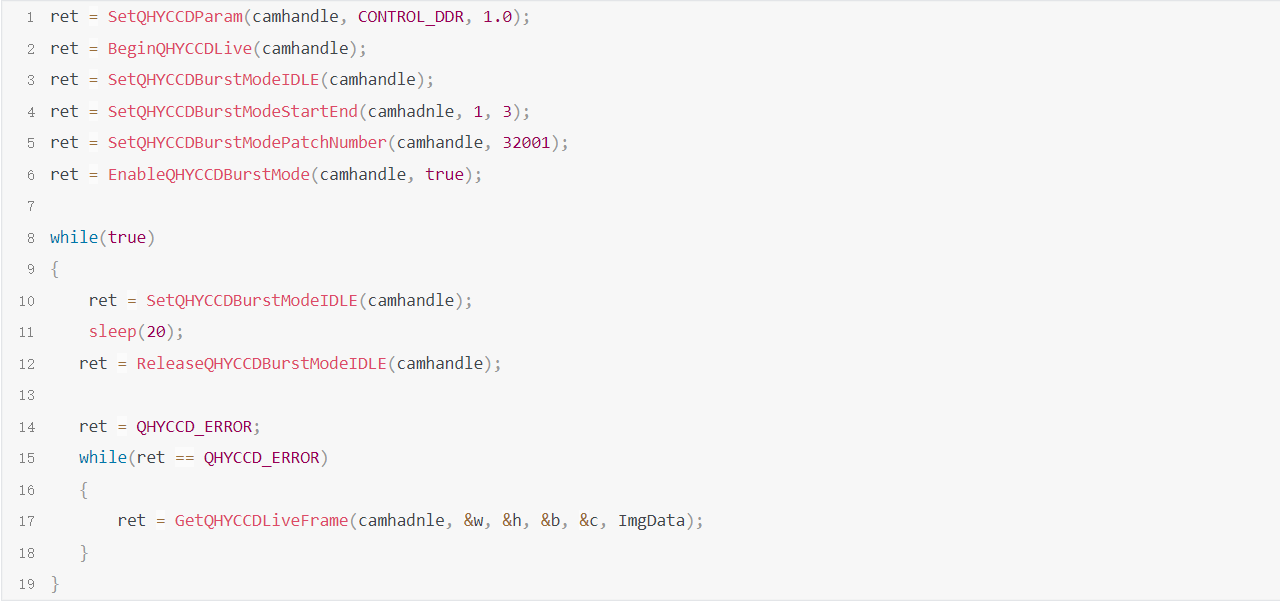Since QHY6060 is usually connected to a large telescope, especially the main focus of a large telescope, it is not convenient to disassemble it at this time. Therefore, QHY6060 has designed an external drying system to facilitate maintenance work and solve the maintenance-free problem of long-term use.
QHY6060 has built-in CMOS sealed cavity humidity sensor and built-in circulating pump. The real-time humidity value of the sealed cavity can be read through API. When the humidity is high, the maintenance personnel should start the circulating pump built in the camera to dehumidify the air in the sealed cavity. Since the sensor and pump are built-in cameras and controlled by QHYCCD API, this design is very suitable for remote operation.
Instructions
1. Take out the drying tube, filter valve and connecting tube, and prepare the desiccant.
2. Connect the drying tube and the air filter, paying attention to the connection sequence. (The yellow part of the air filter faces the air outlet and the black part faces the drying tube)
3. Put the effective desiccant into the drying tube. (Blue desiccant, pink after failure. Orange desiccant, green after failure. Please pay attention to the color of the desiccant to judge whether the desiccant is effective)
4. Open the drying hole on the camera and remove the sealing screw and rubber sealing ring.
5. Connect the drying pipe, pay attention to check the air tightness of the joints to ensure that there is no air leakage. (Pay attention to the connection direction of the drying pipe, connect as shown in the figure, the left side is the air outlet, and the right side is the air inlet.)
6. Use EZCAP_QT software to turn off the camera cooling (TEC OFF), and observe the humidity display curve (RH) of EZCAP_QT. The cyclic dehumidification function in the software is added on 2020-11-27, please use 20-11-27 or later versions.
EZCAP-QT software download
7. Start the camera built-in air circulation pump (click SensorChamberCyclePUMP)
8. The displayed value of the humidity display curve drops. After about 5 minutes, the software automatically turns off the air circulation pump to complete the camera drying process (If the humidity curve is still not ideal, please restart the air circulation pump in the software.)
The drying tube and the air filter can consider adding an extension tube, which is installed on the telescope for a long time, so that the above drying process can be started when the drying is required. Pay attention to check the color of the desiccant regularly. If the color becomes an invalid color, you should replace the desiccant in the drying tube.
Description of the api function of the switch pump:
uint32_t SetQHYCCDParam(qhyccd_handle *handle, CONTROL_ID controlId, double value)
Usage:
SetQHYCCDParam(camhandle,CONTROL_SensorChamberCycle_PUMP,value)
value=1:pump on
value=0:pump off