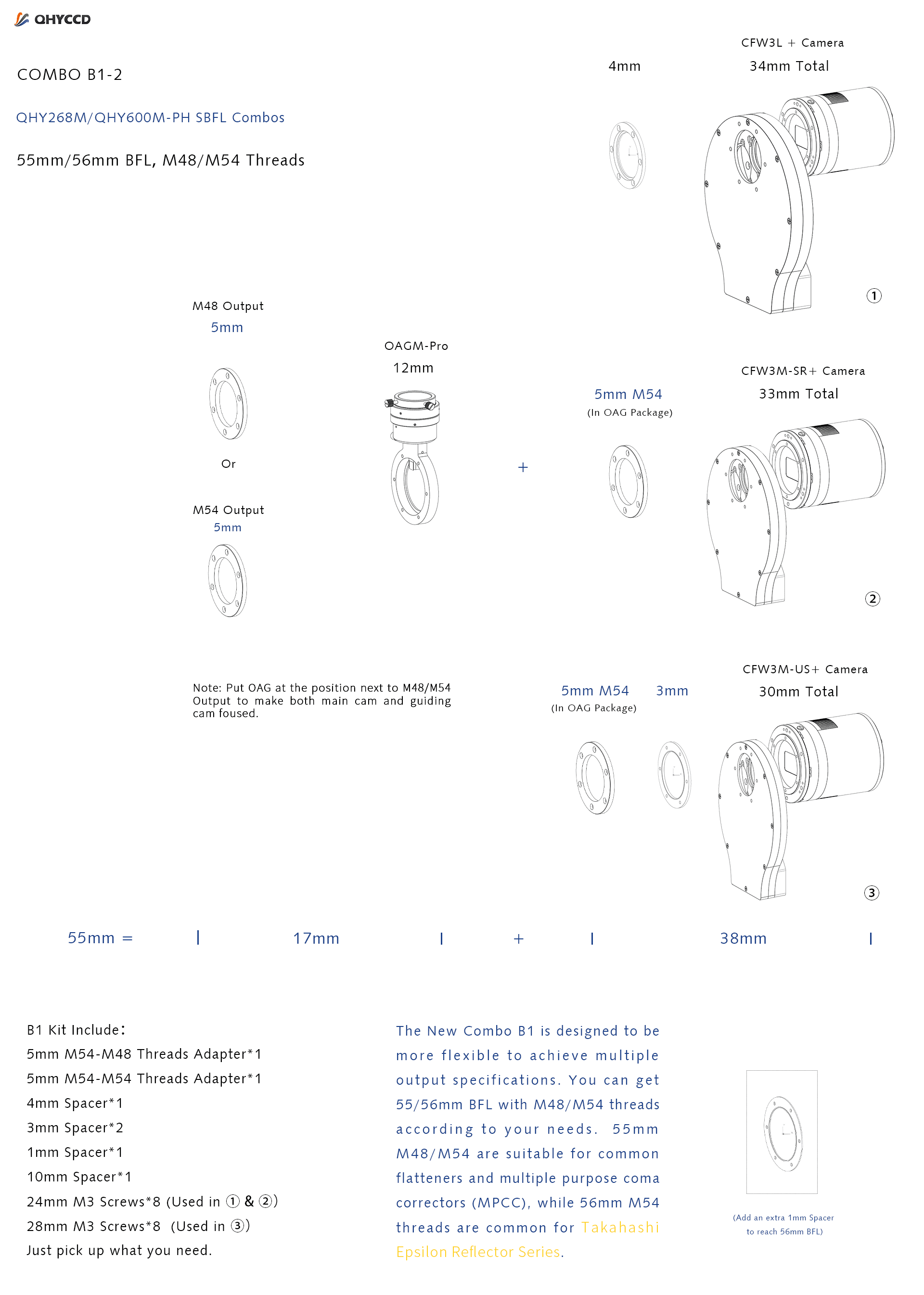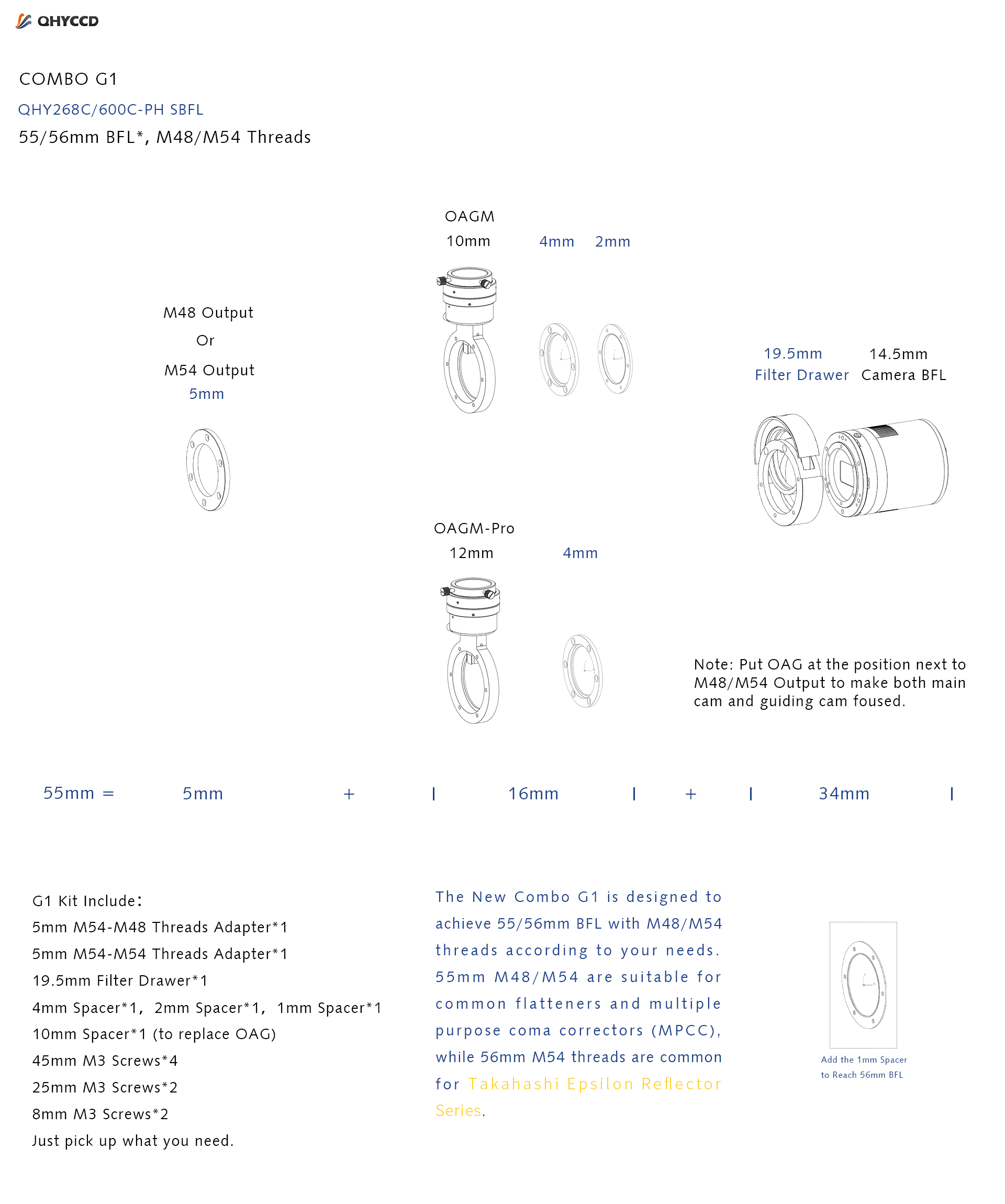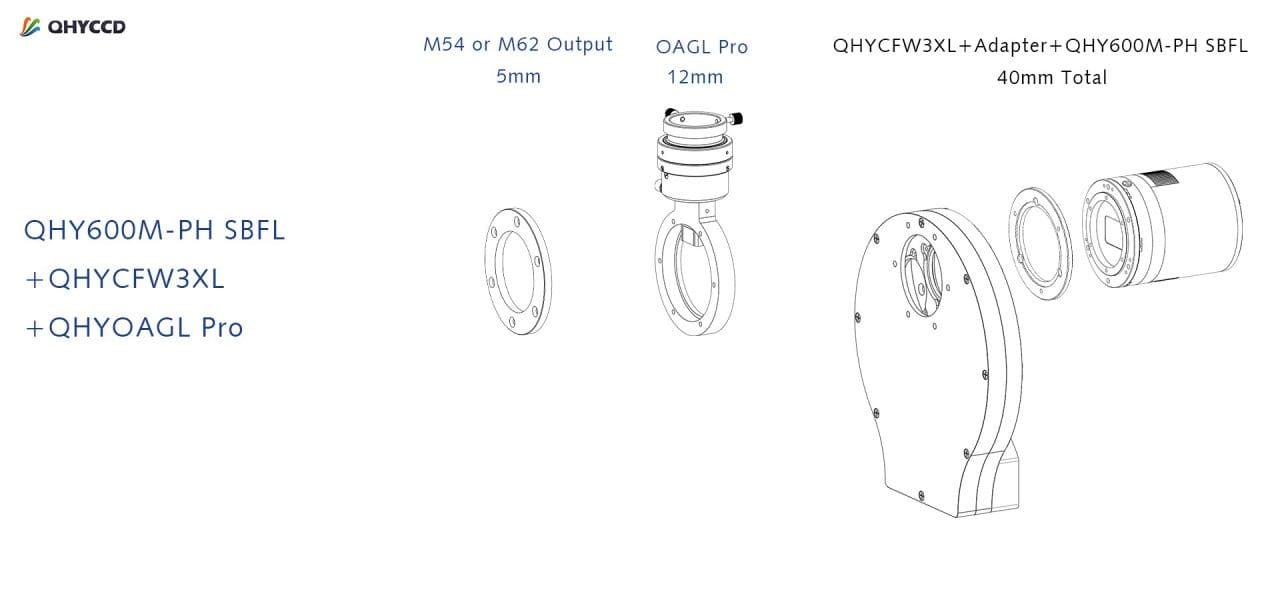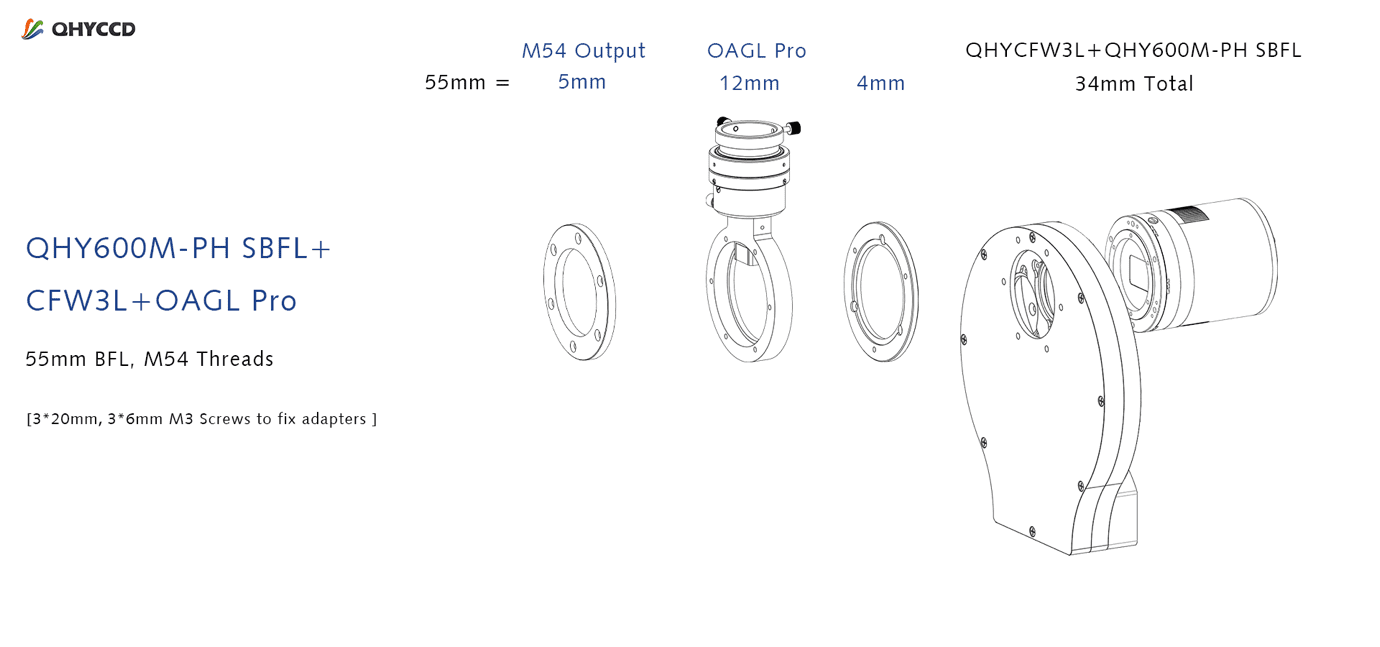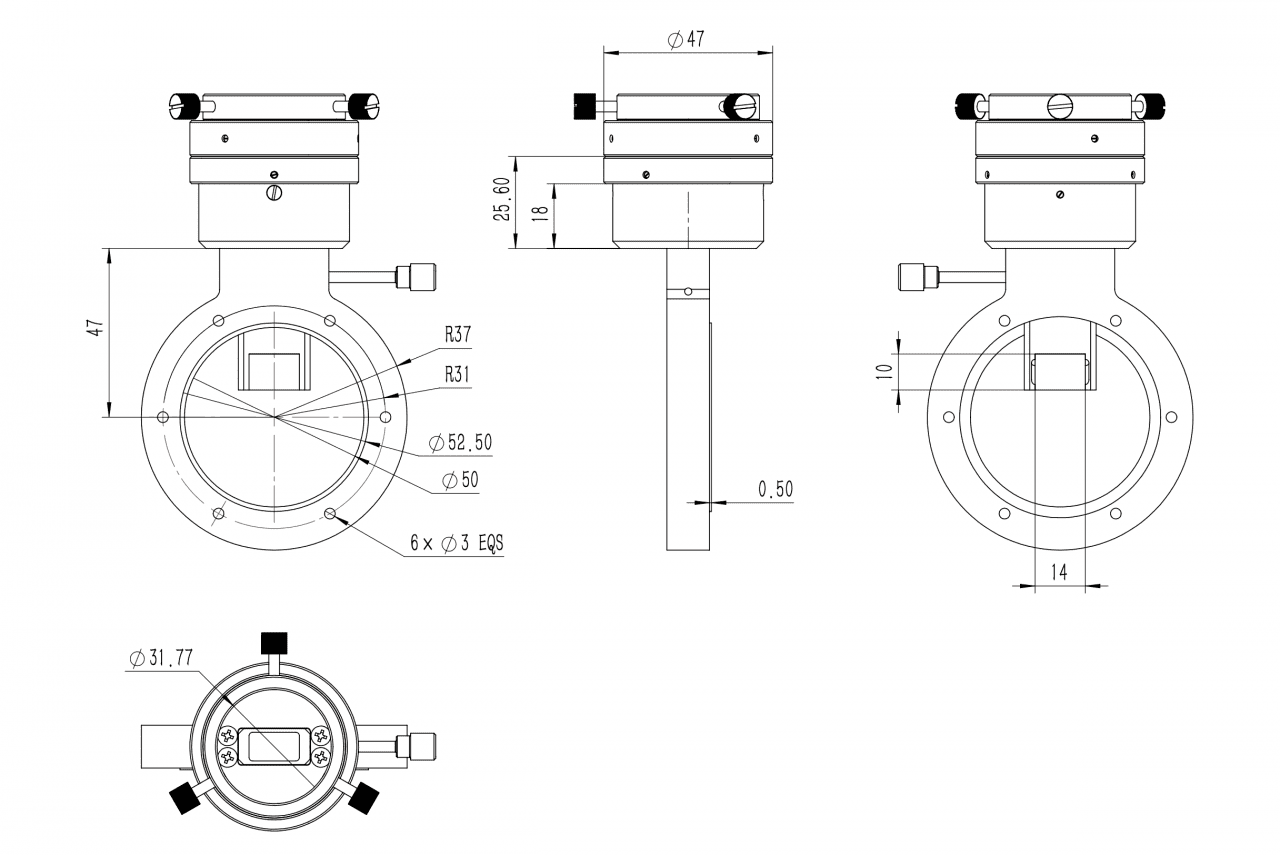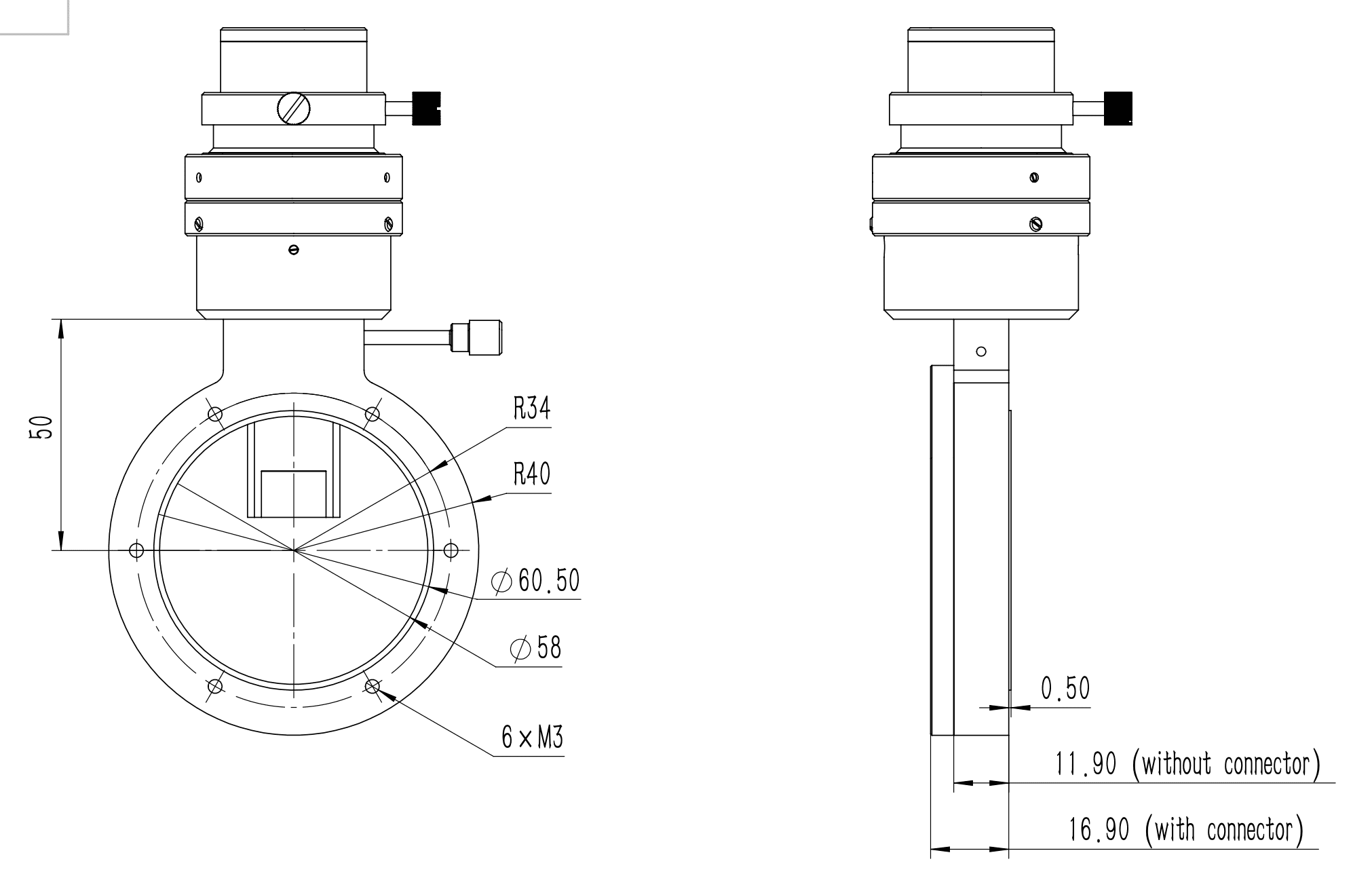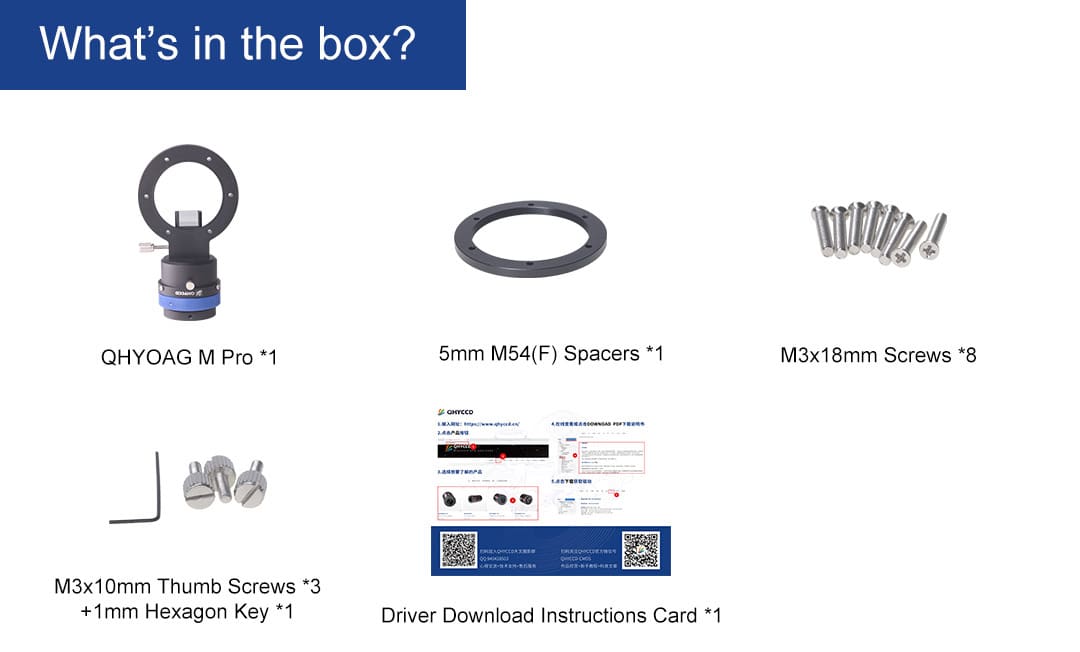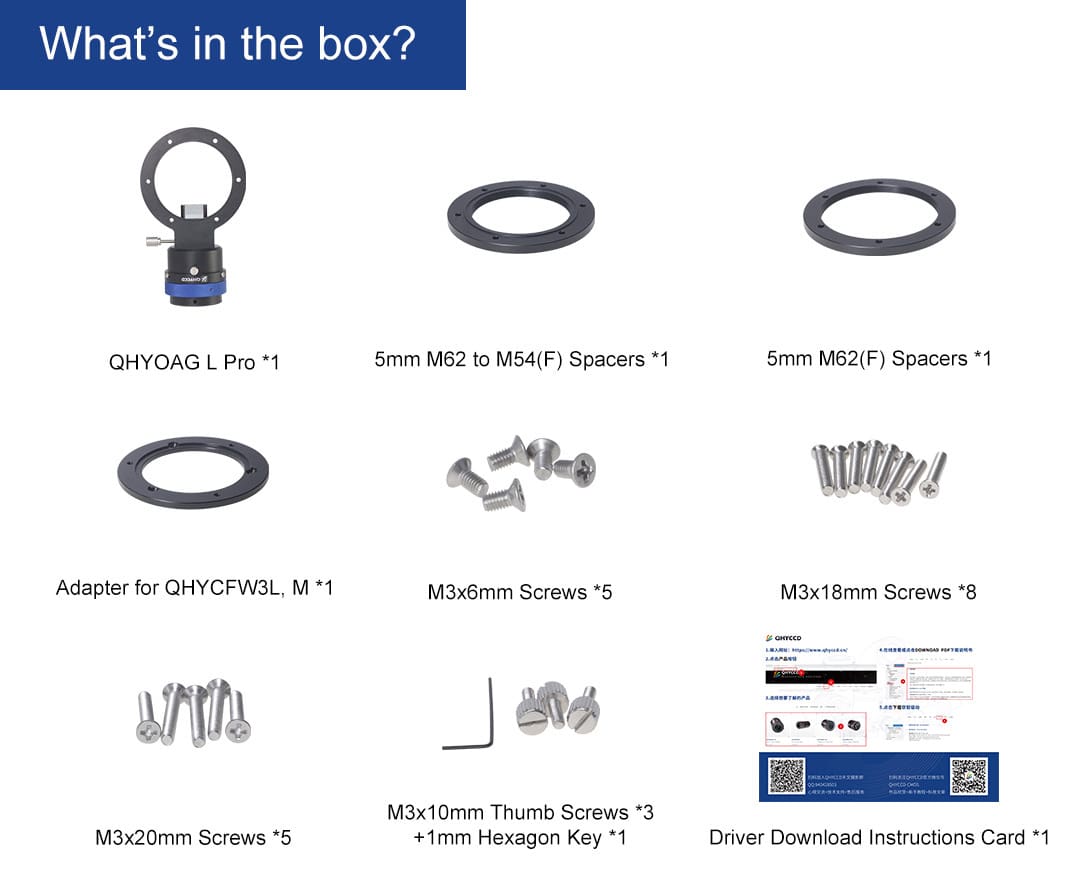Before using, please remove the protective film attached to the prism.
The OAG body has six holes with a diameter of 3mm, used for connecting with various adapter rings or the QHYCFW3 filter wheel.
The OAG includes a prism position adjustment locking knob located on the side of the body. When this knob is loosened, the position of the prism can be adjusted. Adjust the prism’s position carefully to ensure it doesn’t obstruct the chip. If you find any obstruction in the corresponding position of the captured image, move the prism further away from the chip.
The OAG features a helical focusing seat, allowing for fine adjustments to the camera’s focal plane. On the focusing seat, there’s a focal plane position locking knob. When adjusting the focus, please release this knob. Once the focal length is adjusted, lock this knob. Do not forcibly rotate the focusing ring when it’s locked, to prevent damage to the internal structure. Once locked, you’ll notice that the focusing ring can still move slightly left or right. This is normal, and at this point, the camera is locked, and the focus won’t change.
The OAG can be used in conjunction with a guiding camera. It’s important to ensure that the distance from the prism’s surface to the guiding camera is equal to the distance between the prism’s surface and the imaging CCD. If the guiding camera is still not in focus at its limit distance, you can remove the front end of the guiding camera to further shorten the distance.”