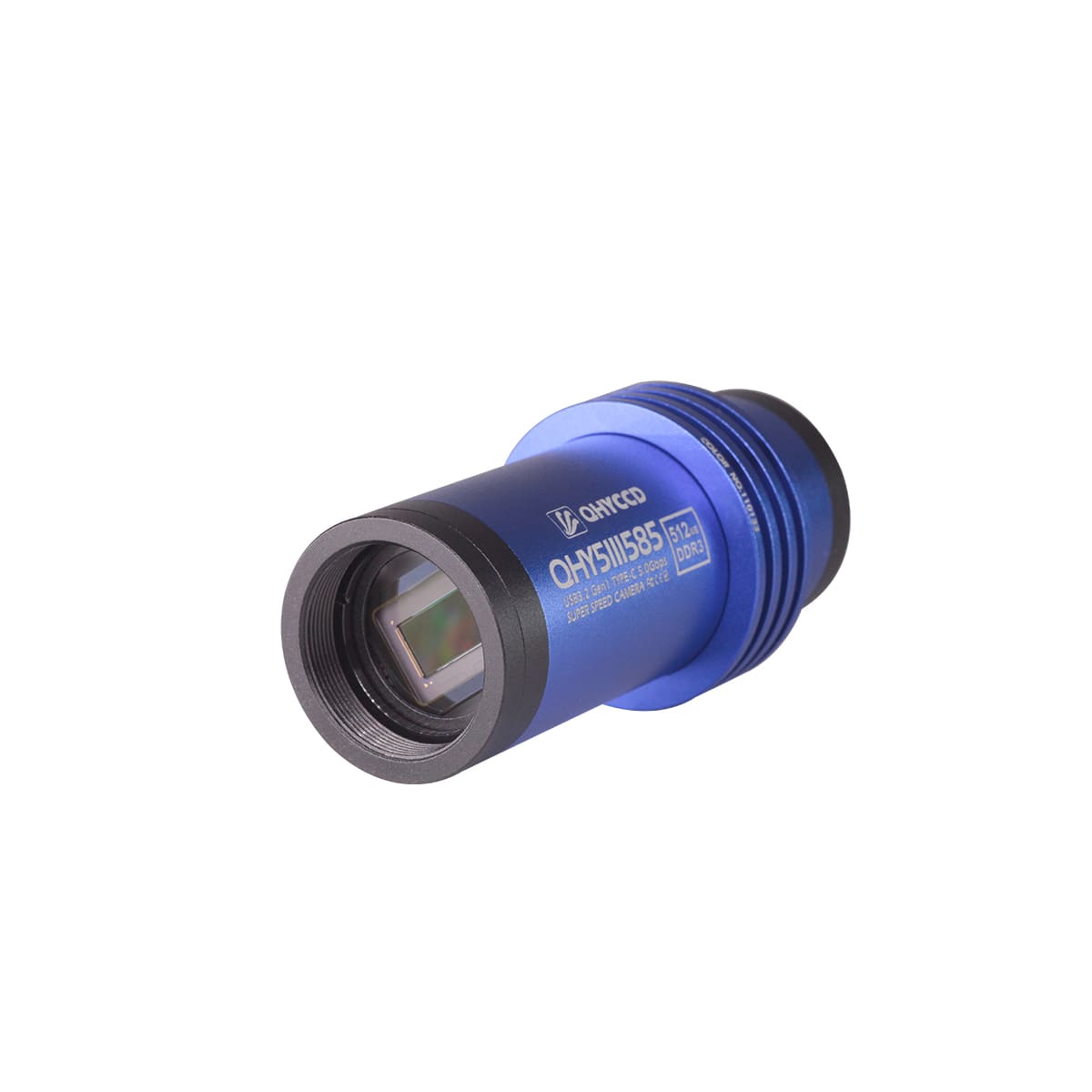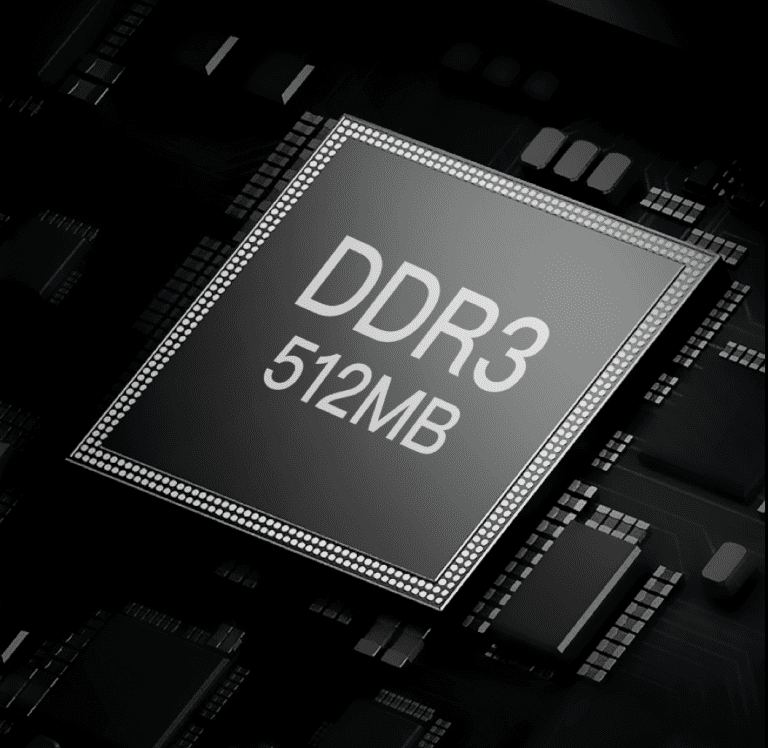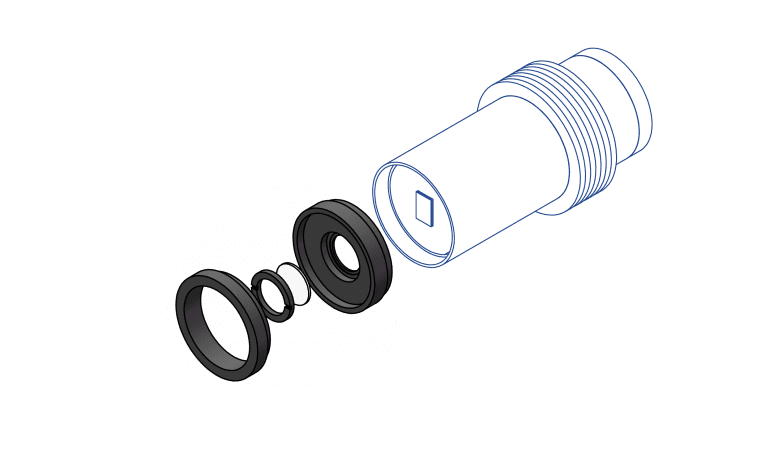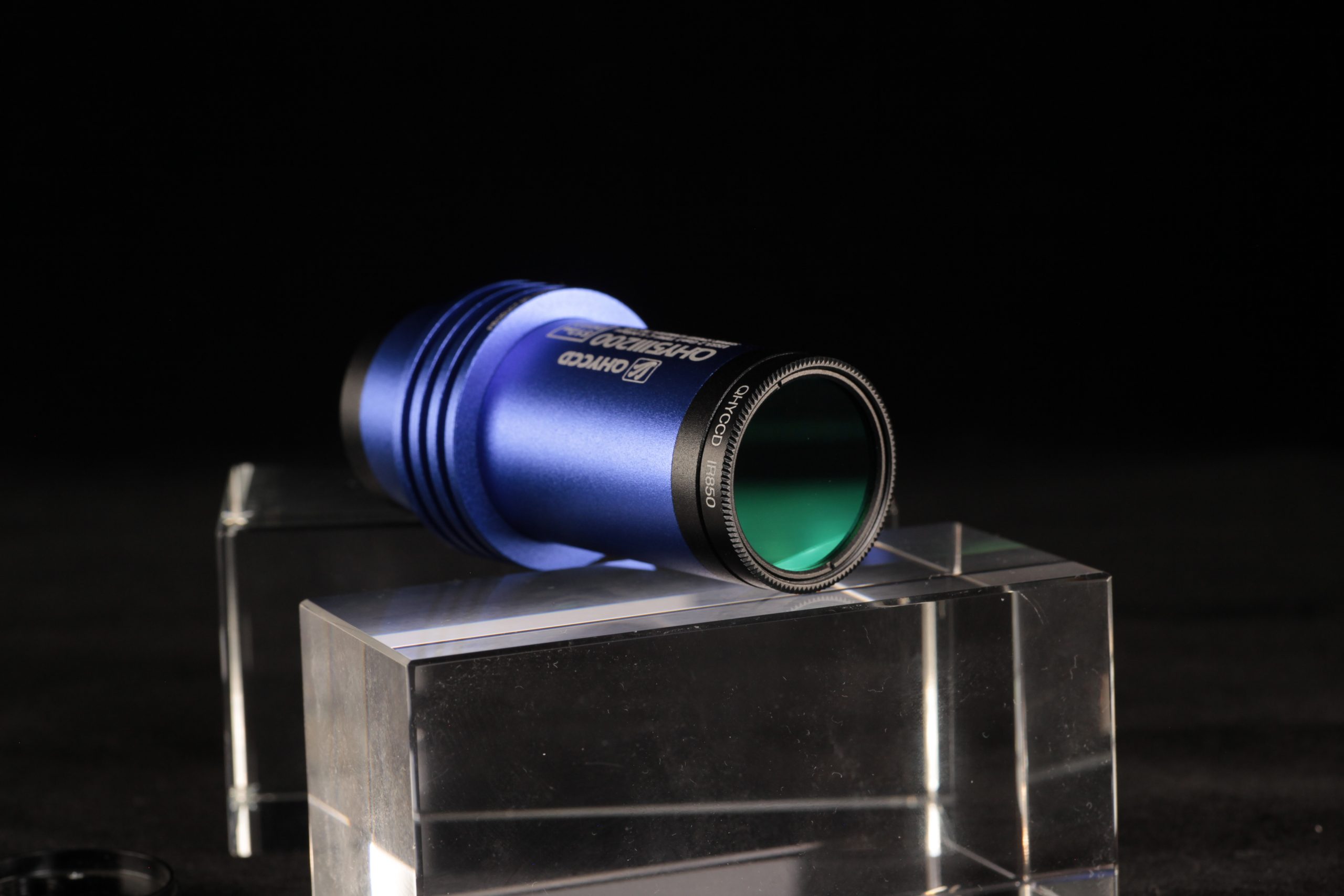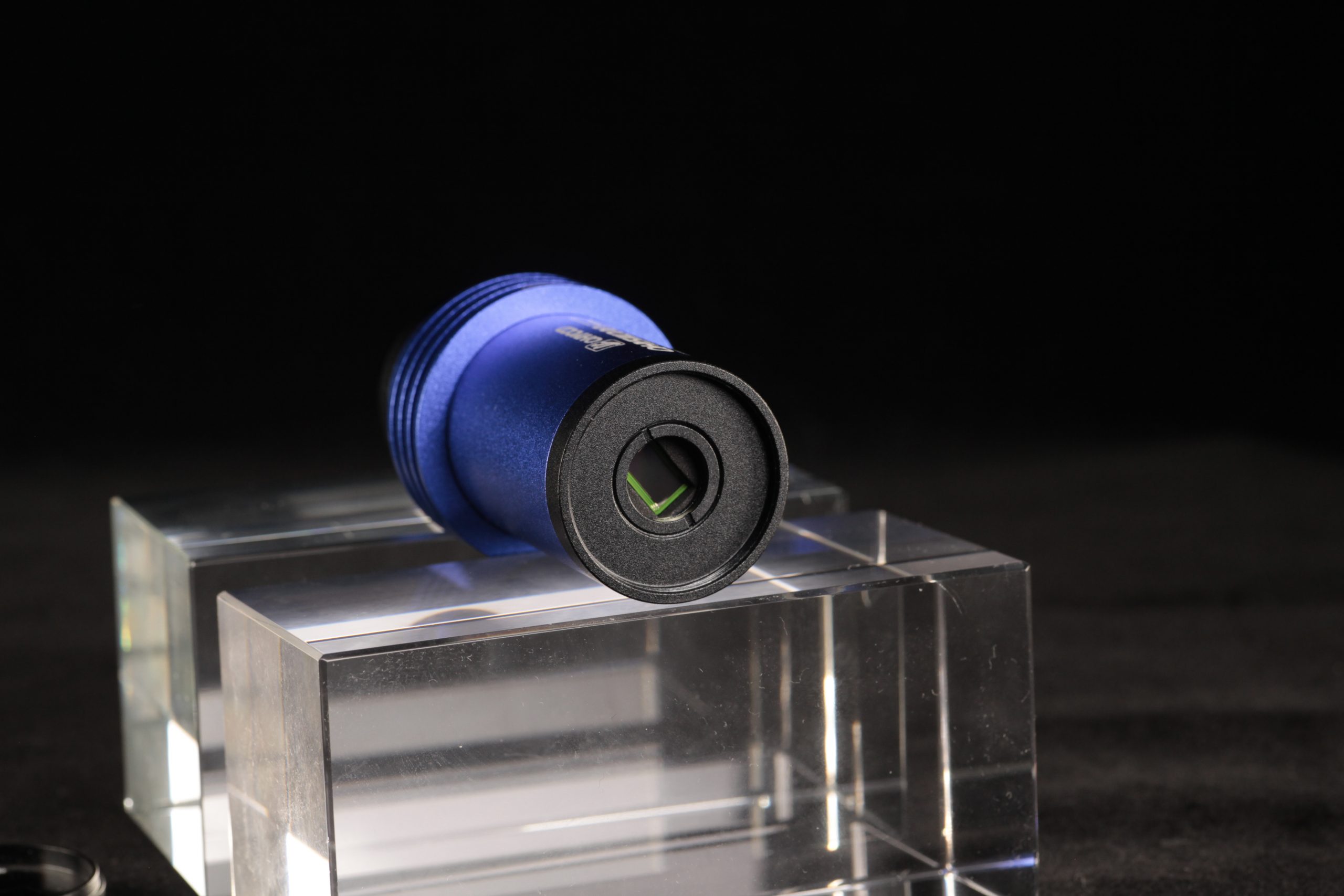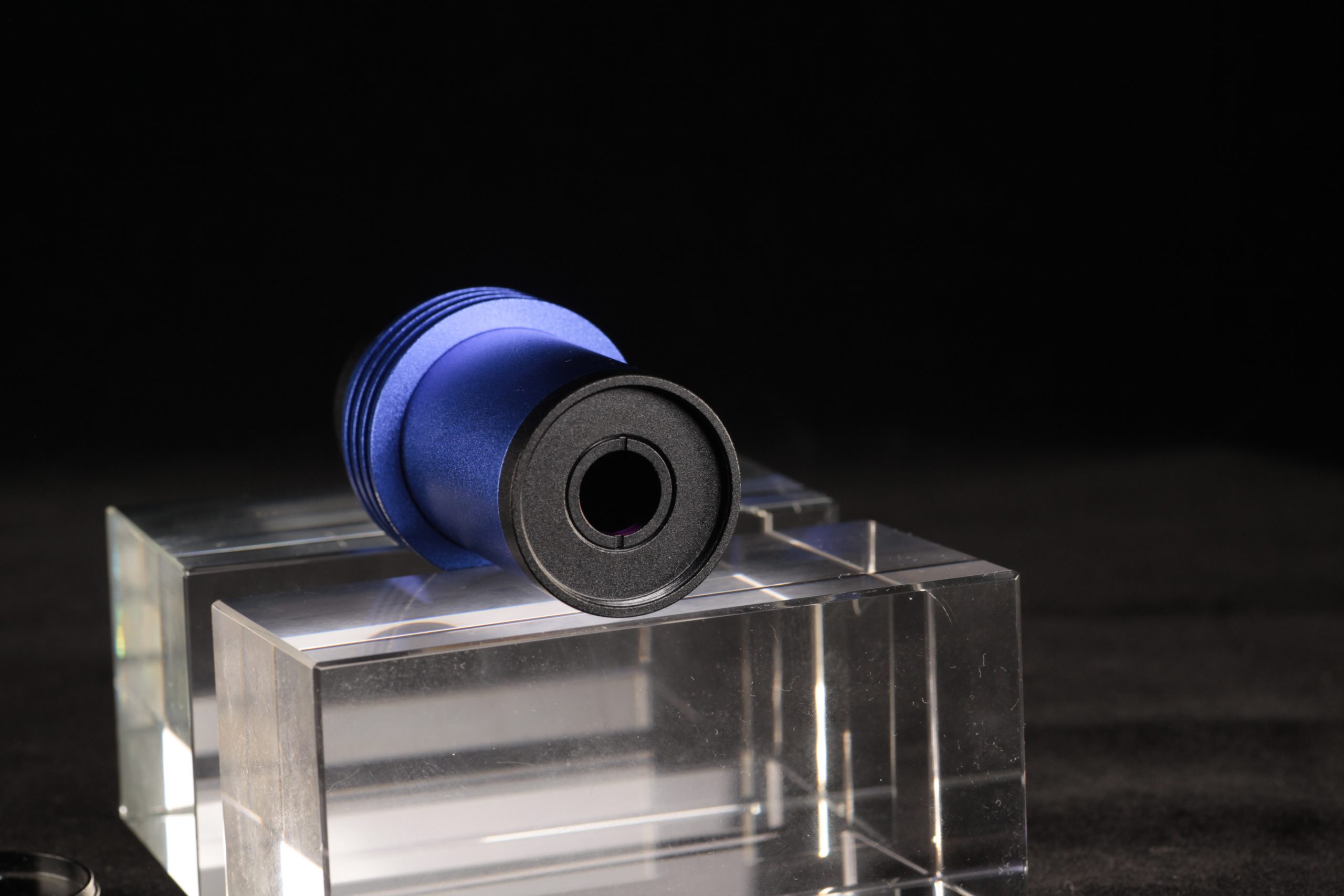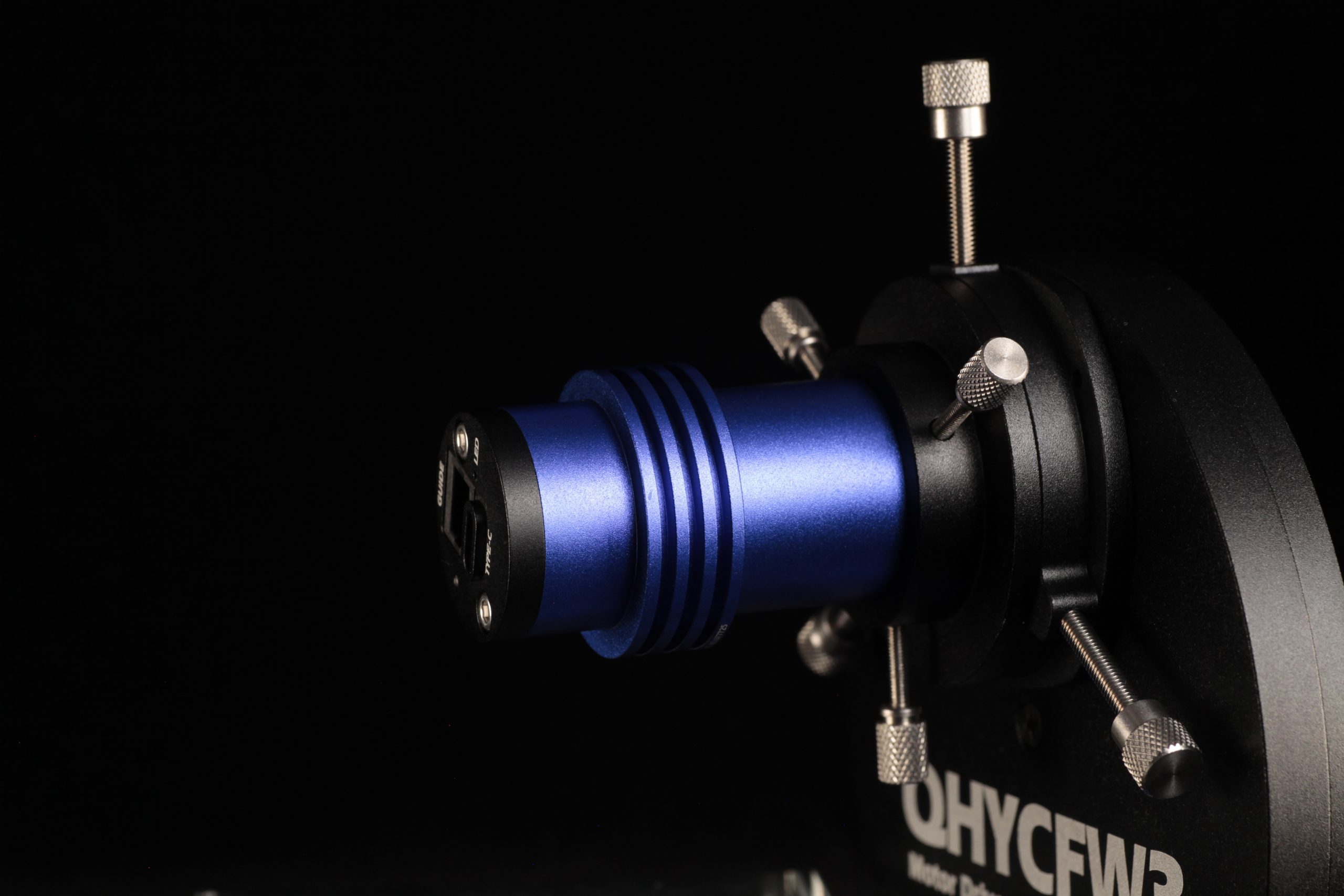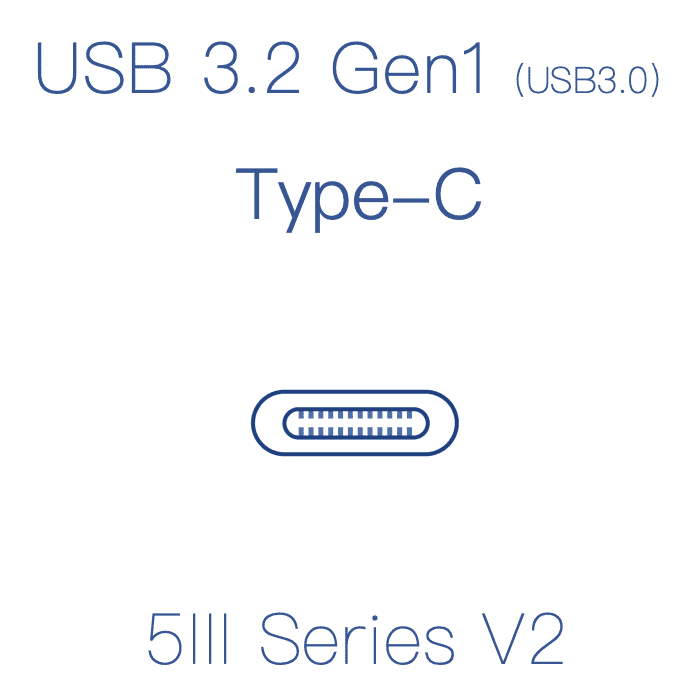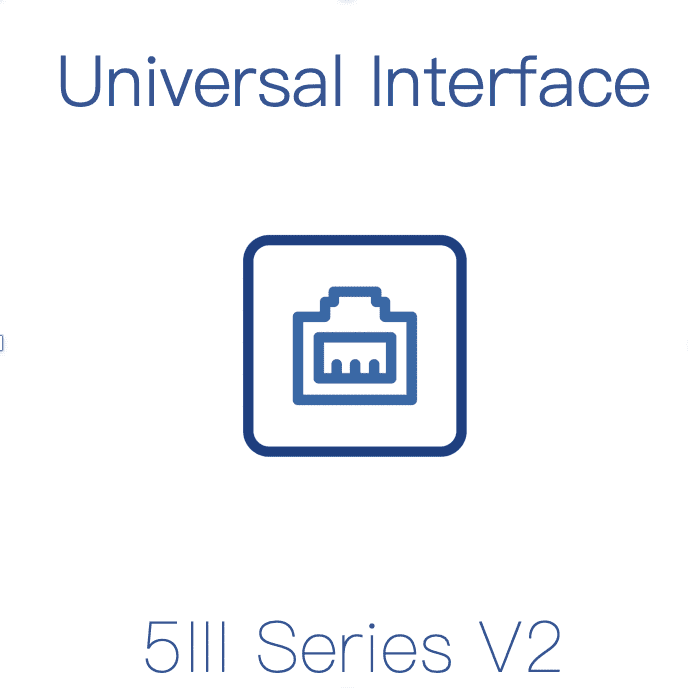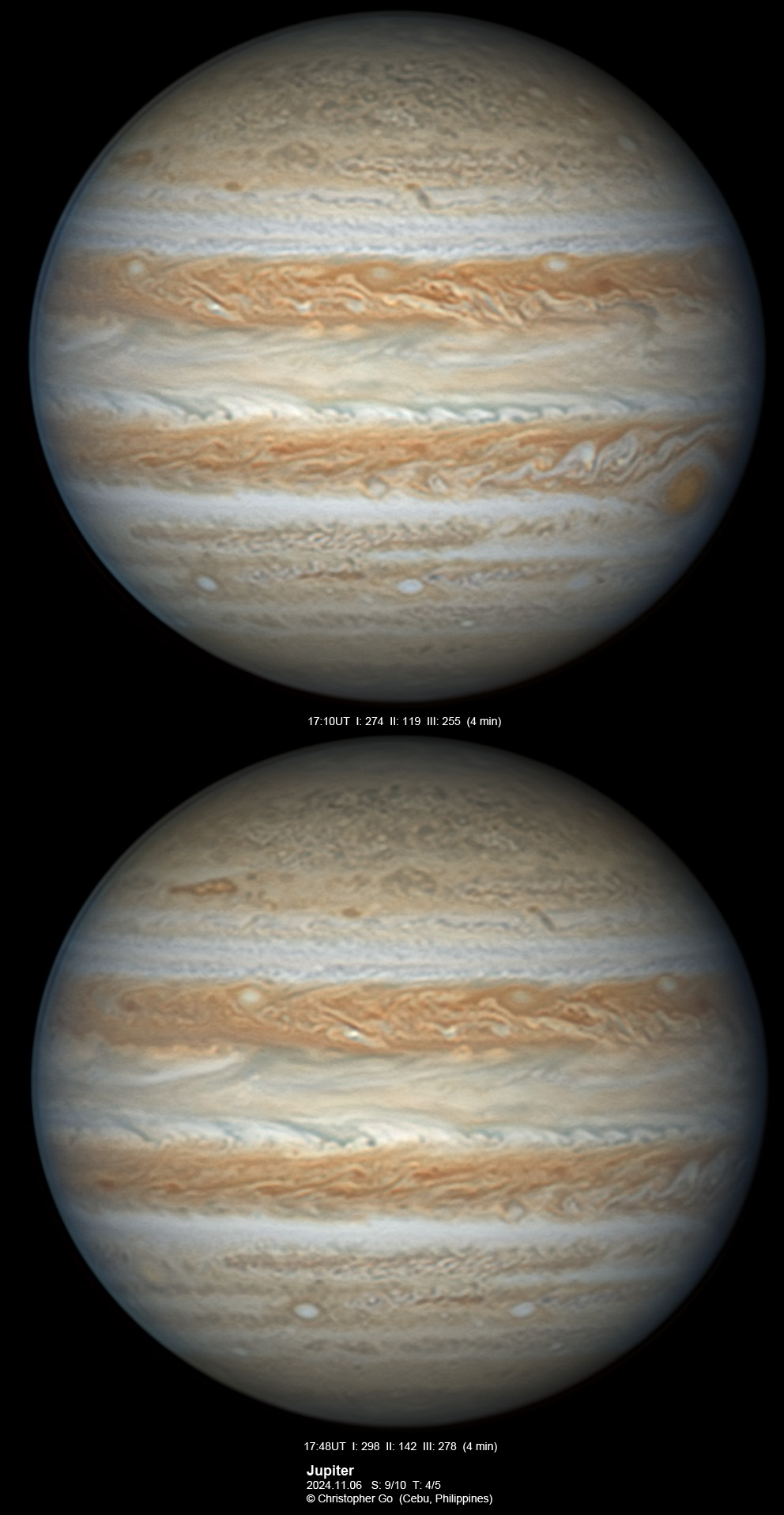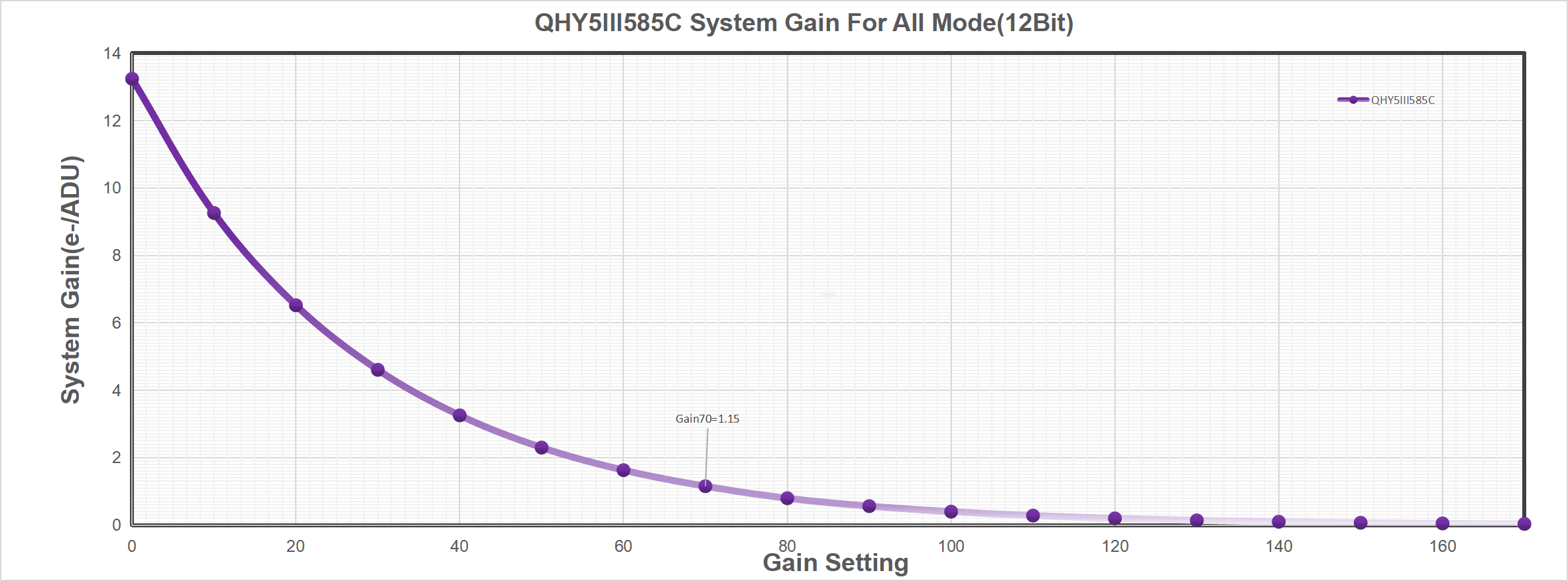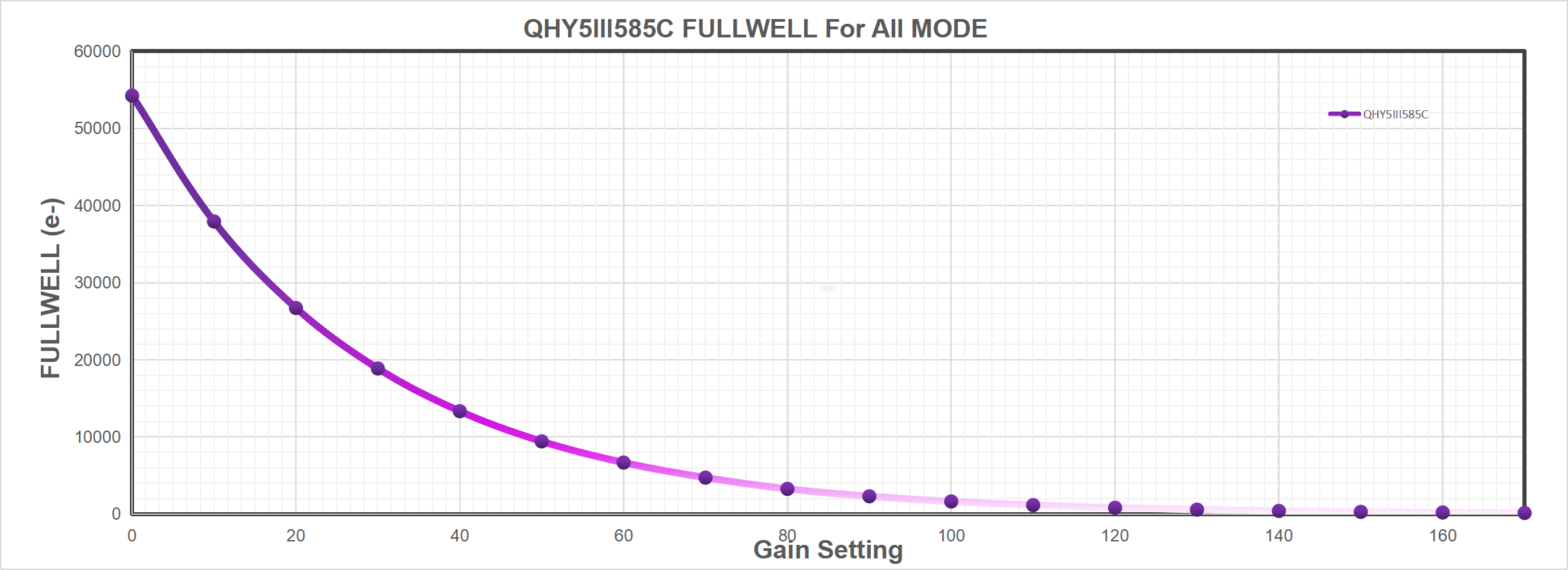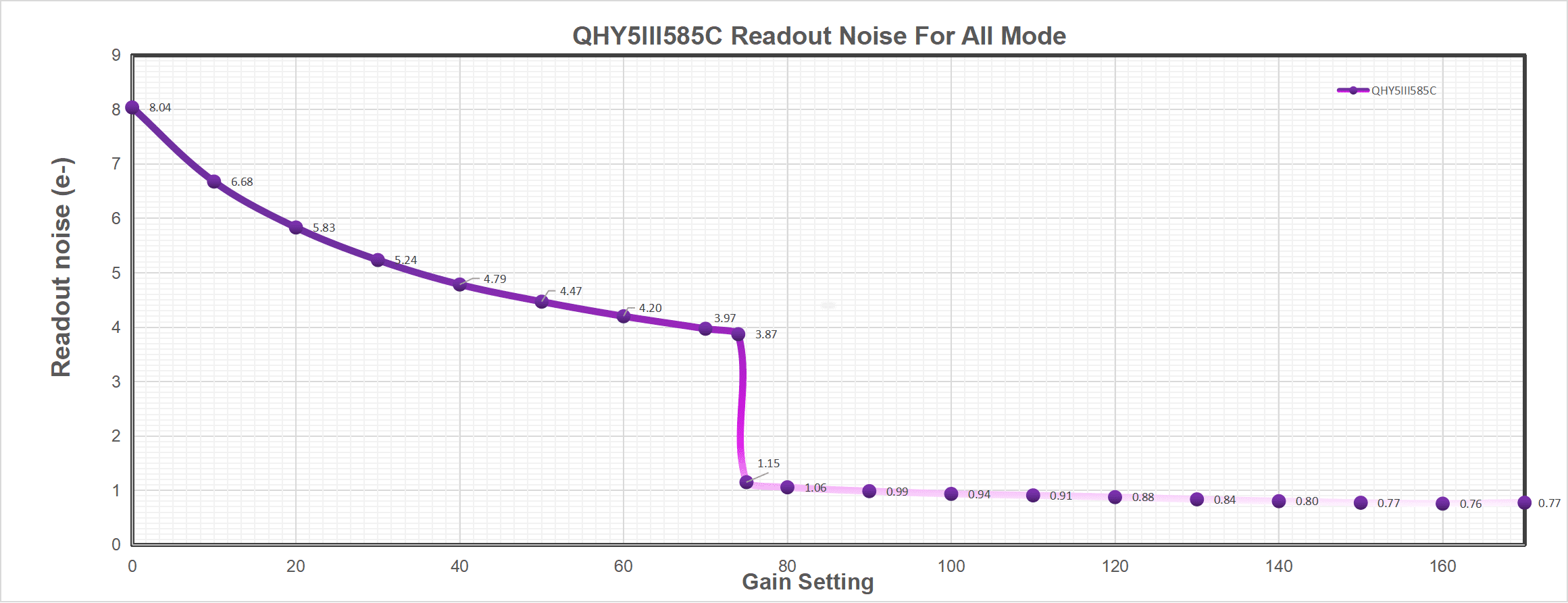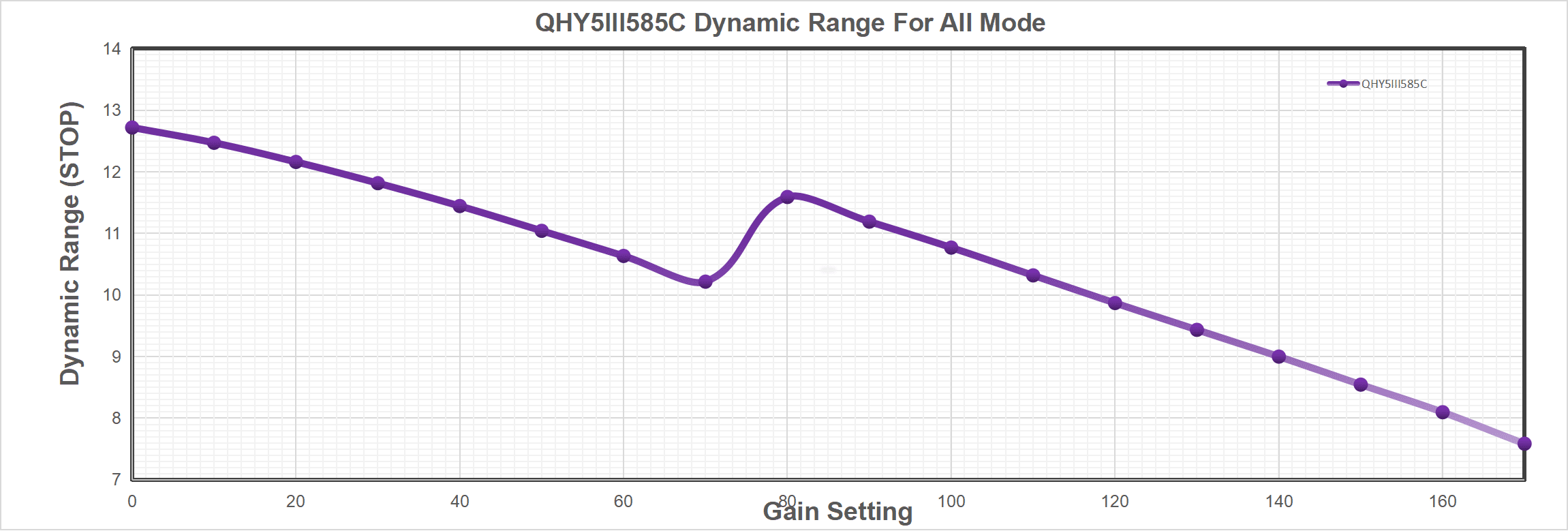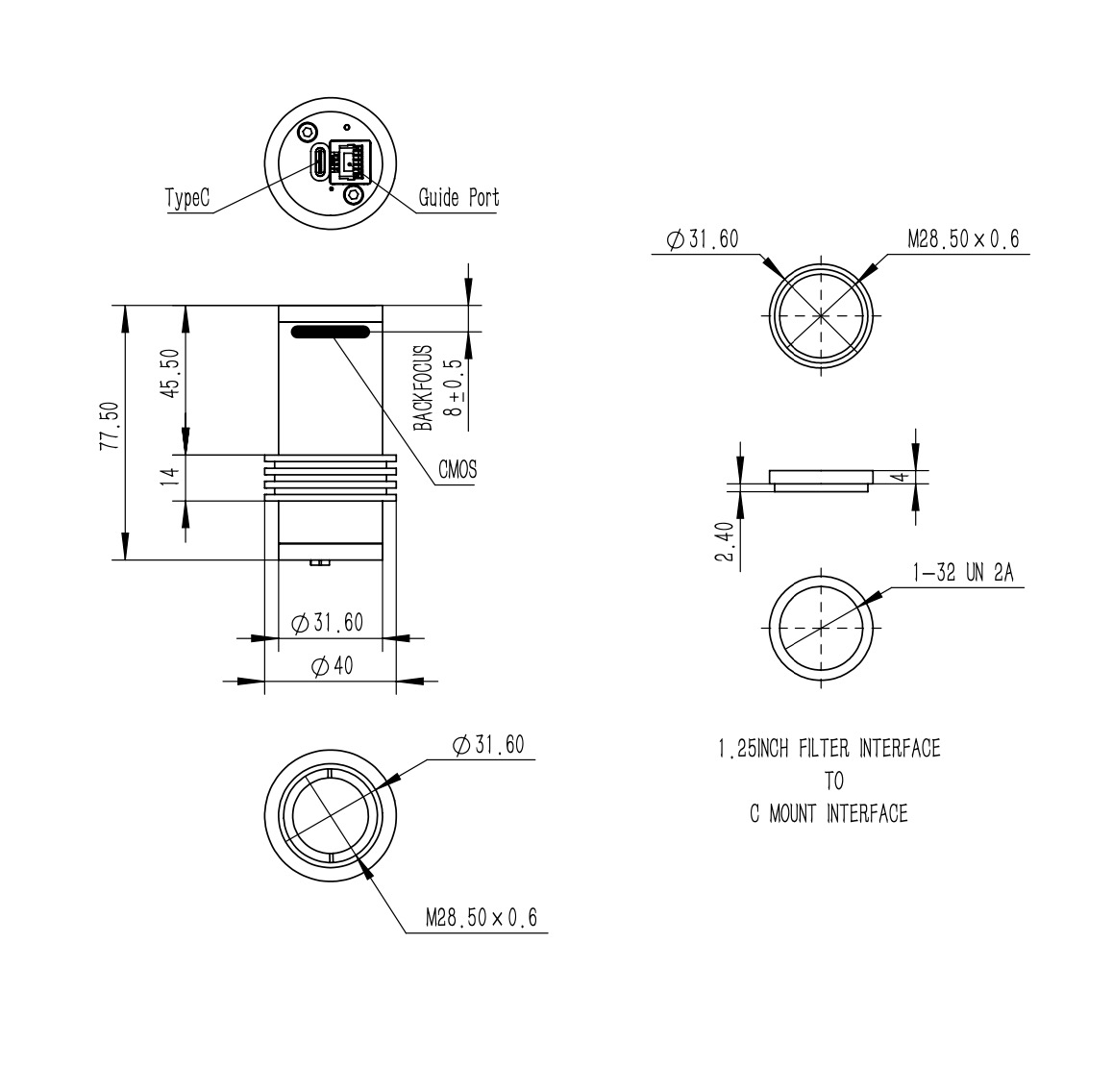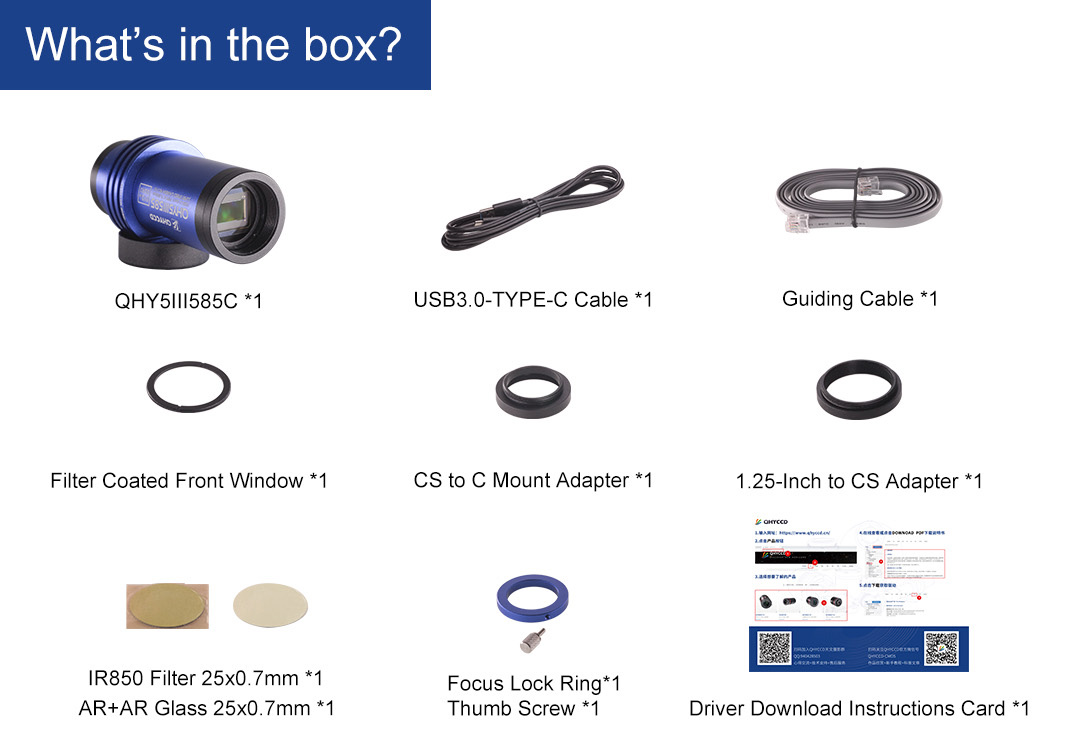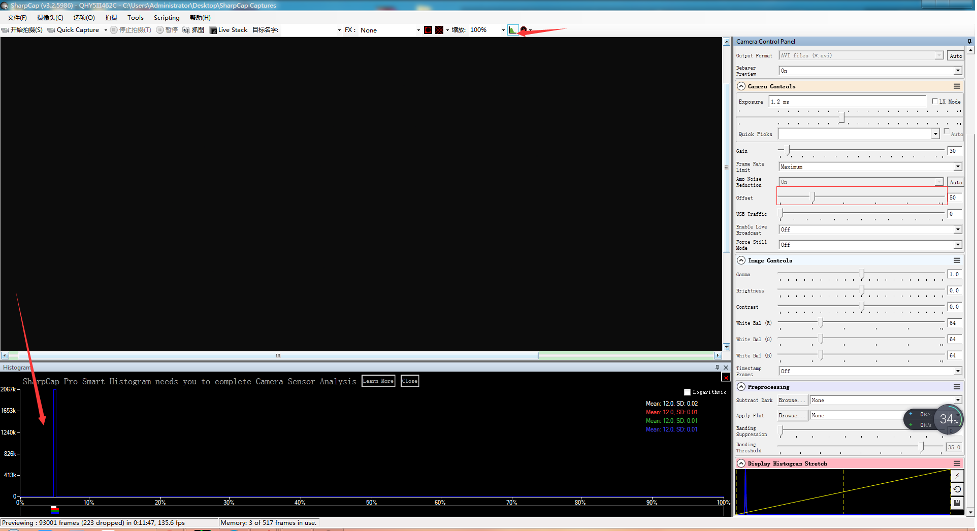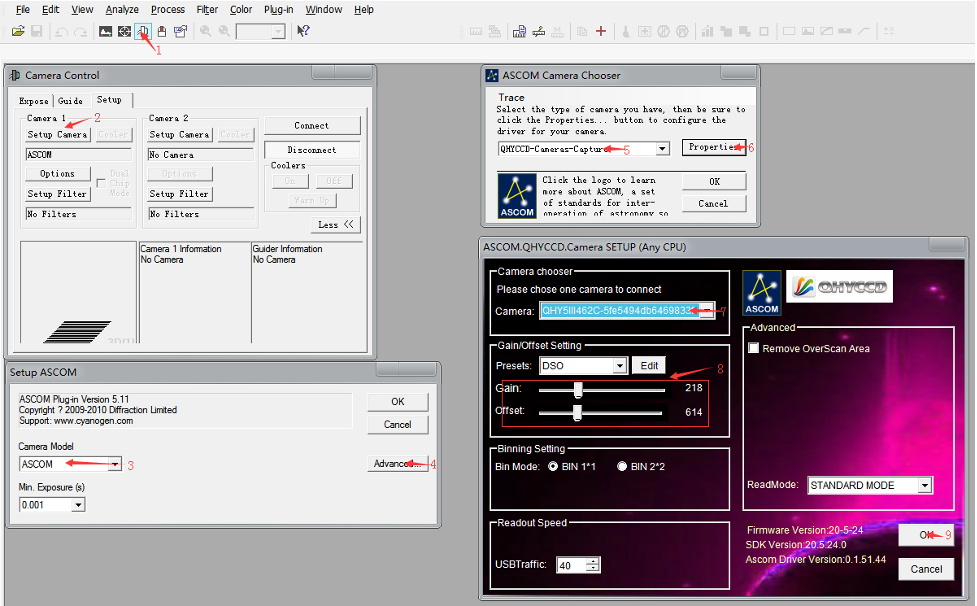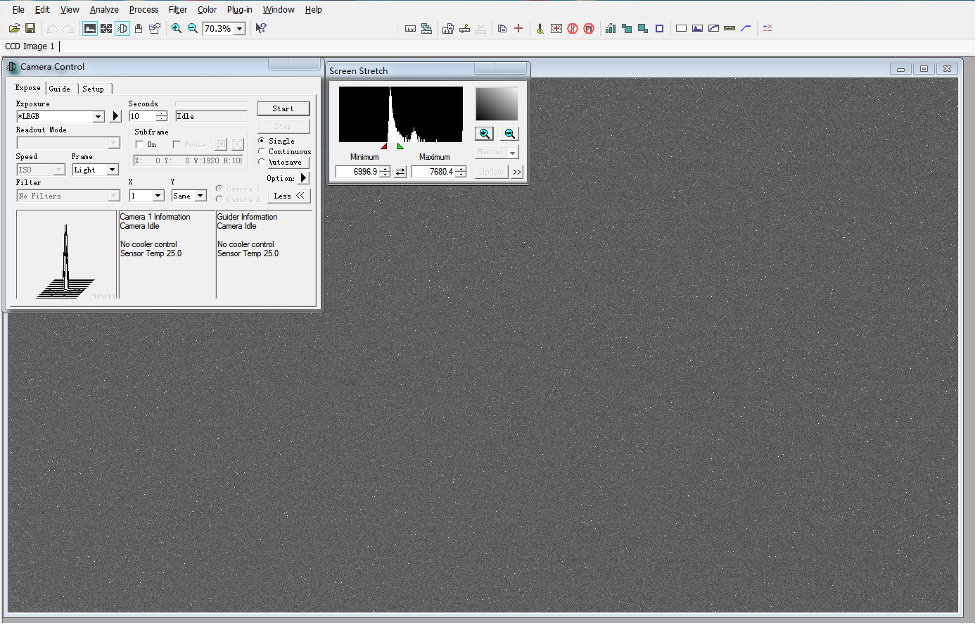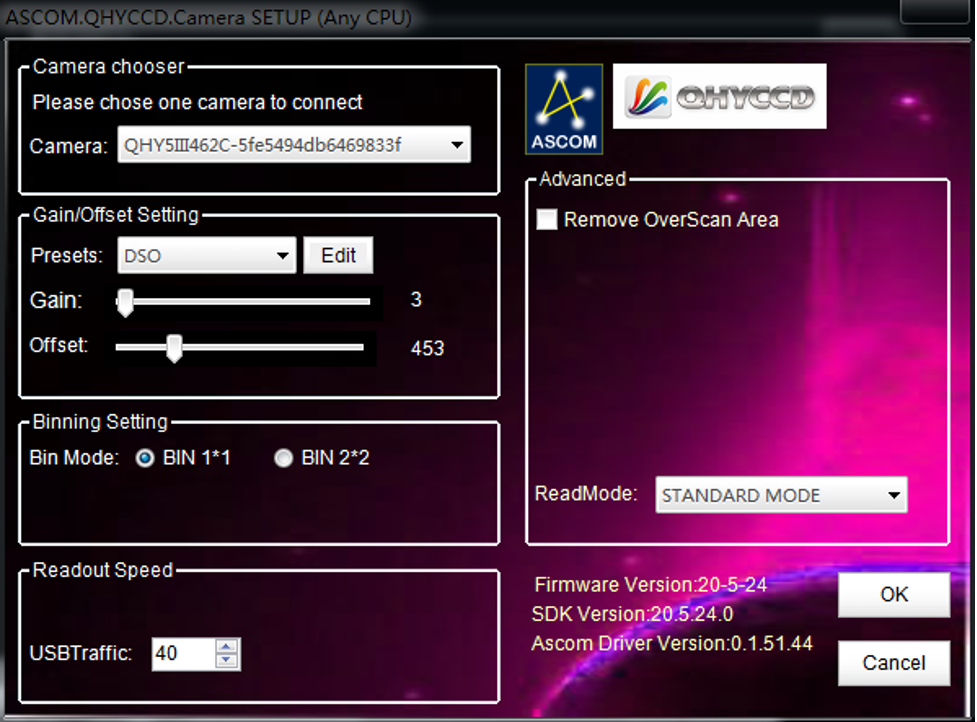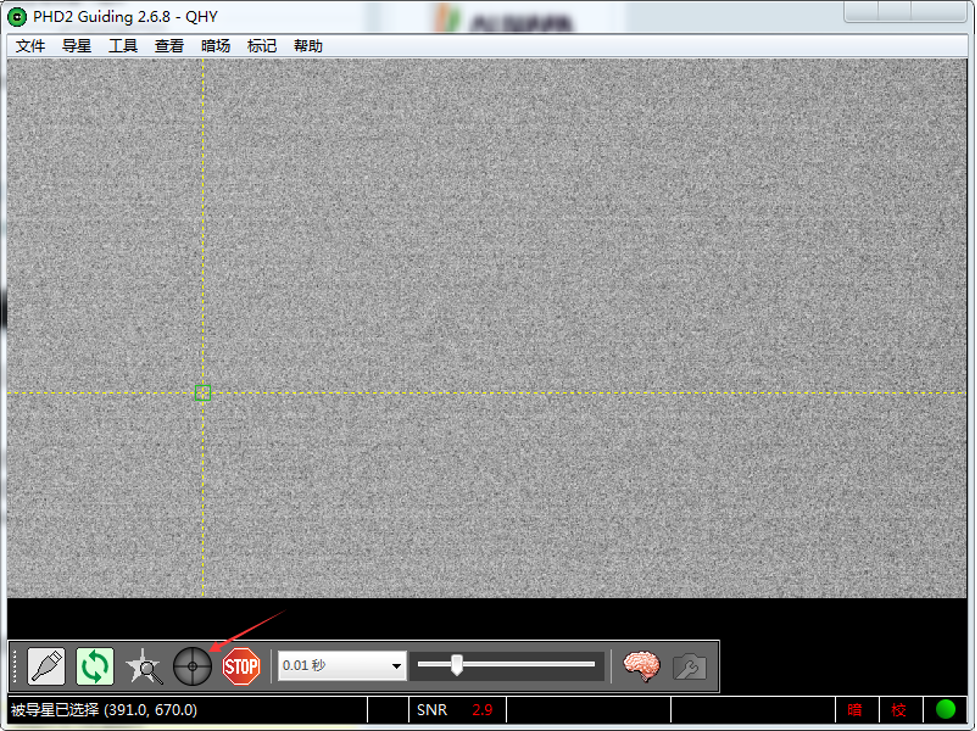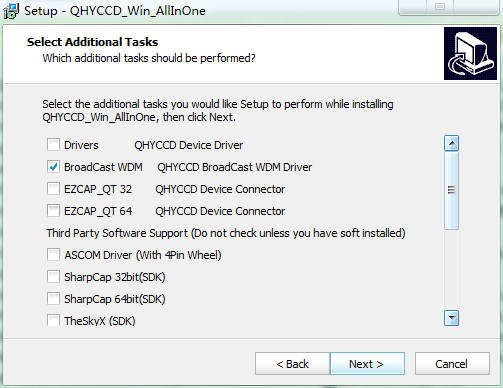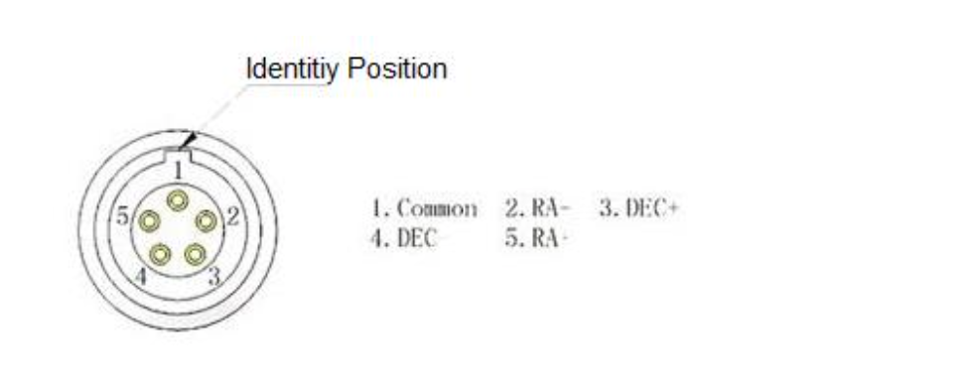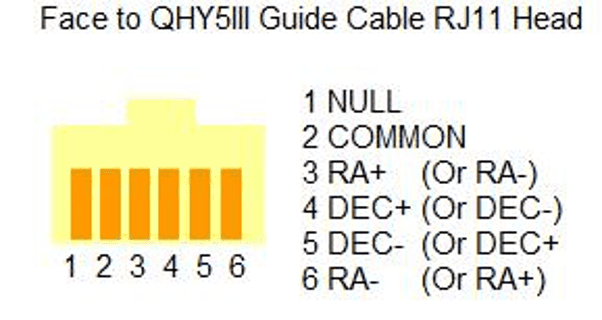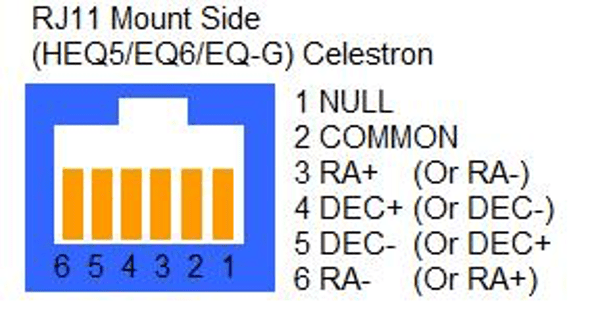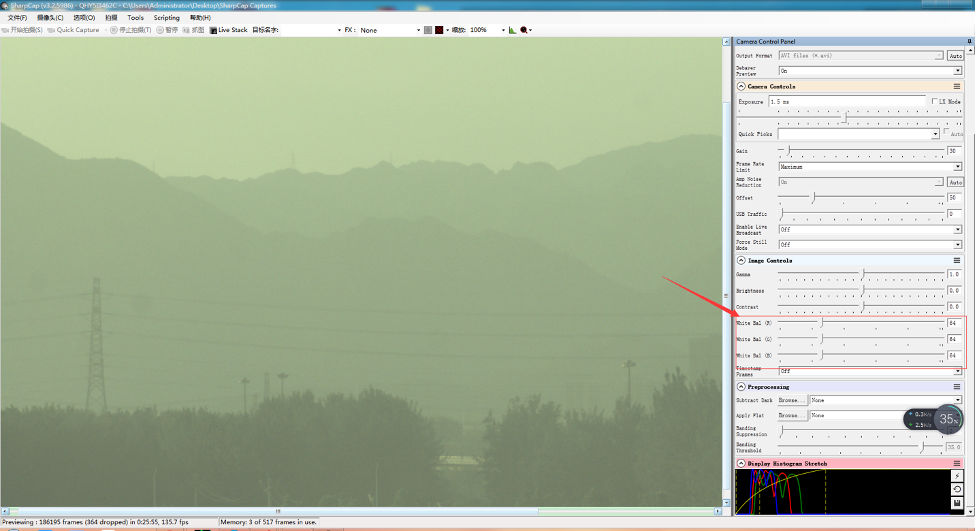1.QHY5III supports 12-bit or 14-bit images?
QHY5III462C supports 12-bit image output, whether it is 12-bit or 14-bit, it is finally converted into 16-bit output to the computer. (For example, 12 bits are 0-2047, mapped to 0-65535, 14 bits are 0-16383, also mapped to 0-65535)
2. How to get the maximum frame rate?
Because QHY5III series cameras have a very high frame rate and data volume, not all computers can reach the maximum frame rate. Generally I7 quad-core is no problem. However, the CPU occupancy rate will also affect the maximum frame rate, so when using QHY5III, try to close other programs that occupy the CPU and free up the CPU to process the data. If the CPU usage is too high, the program will respond slowly or even crash.
3. How to avoid camera stuck or not smooth?
3.1 Whether the computer or equatorial mount has electric leakage, and the grounding is not good. If there is leakage in the computer or equatorial mount, the leakage current will be transmitted between the camera and the computer via the USB cable, which may easily interfere with the USB transmission signal. Please ensure that the computer or equatorial mount is well grounded and that there are no leakage problems.
3.2 Is the power supply voltage of the USB port sufficient? The voltage output of the USB port of some notebook computers is less than 5V, which will cause insufficient power supply of the camera and easy deadlock. If this is the case, you can use an externally powered USB3.0 HUB to connect the camera.
3.3 Whether the CPU usage is too high. Excessive CPU usage can easily cause images to freeze. You can reduce the USB transfer rate by increasing the value of USB Traffic to solve the problem of high CPU usage, and the image transmission is smoother (but the frame rate will be reduced)
3.4 Whether the USB cable is in good contact. Sometimes there is a bad connection between the USB interface of the computer and the USB interface of the USB cable or the USB interface of the camera, which can cause the USB transmission to be stuck easily. You can confirm this problem by shaking the USB plug slightly to see if the image is stuck during the shaking process. If so, you can replace the USB cable or add a small amount of silicone oil or engine oil to the USB plug, which can effectively solve the problem of poor contact.
3.5 Avoid static electricity. Sometimes the static electricity of the human body can cause the camera to freeze. Especially when the human body touches the camera. Before touching the camera, you can first touch the metal casing of the computer to discharge static electricity, and then contact the camera.
3.6 The front USB port of some computers is connected to the motherboard through a cable inside the computer case, the performance of high-speed signals will be affected, and the power supply capacity may also be reduced. It is easy to cause the USB transmission to get stuck or not smooth. Therefore, avoid using the front USB port, and try to use the rear USB port. The rear USB port is directly routed on the motherboard, and the signal and current can be guaranteed
4. What is the interface of QHY5III to the telescope? How to equip QHY5III with C-mount lens?
The QHY5III462 camera uses a 1.25-inch eyepiece shape design, so it can be added to the 1.25-inch eyepiece without the need for additional interfaces. It also contains the front end of the C-mount, which can be connected to the C-mount lens. Note that this back intercept is slightly less than the standard C back intercept of 17.5 mm. The reason for this design is that a distance of 17.5mm can be achieved through a 1.25-inch spacer. If the distance is designed too close to 17.5mm, then in case it is exceeded, there is no way.
But need to pay attention to choose the C-mount lens according to the chip size. Since the C-mount lens is used, the back intercept is 17.5mm, so it needs to be replaced with a C-mount extension ring. The intercept is extended by 5mm.
5. How to clean the CMOS chip or camera glass window?
Since the surface of SONY I chip is not coated, cleaning is relatively simple. You can unscrew the front of the camera and use lens paper to clean the CMOS chip, or you can use a commercially available SLR camera cleaning kit to clean it.
The glass window of the camera is more likely to be scratched due to the AR coating or infrared cut filter, so it needs to be cleaned carefully.
6. Can QHY5III462C run in FireCapture?
Yes. The latest version of FireCapture already supports QHY5III series cameras. The old version of FircCapture needs to replace the SDK to support. Please go to the QHYCCD website to download the latest version of the SDK and replace it in the FC installation directory.
7. About QHY5III amplifier glow suppression function
Different models of cameras in the QHY5III series have different effects of suppressing the light emission of the amplifier. QHY5III174 and QHY5III224 can see obvious improvement. The amplifier of QHY5III178 itself emits very little light, and QHY5III462 basically has no problem of amplifier lighting.
8. How to solve the problem that the frame rate drops to 0 after the camera runs for a period of time with the DDR mode turned on?
Some users have reported that the camera with DDR module has been running on SharpCap for a period of time and the frame rate has dropped to zero; this problem is caused by the high output rate of the CMOS chip and the slow reception rate of the computer. Once the CMOS sensor starts to work, it will be exposed continuously, and the image will be output again and again without stopping. If the computer suspends USB transmission too frequently due to the operating system, it will cause DDR data to overflow, resulting in continuous generation of bad frames. No image entering the DDR is complete, so the frame rate is zero.
Solution: The first method is to reduce the frame rate of the camera by increasing the value of USB traffic, thereby avoiding the camera stuck. It should be noted that the previous SharpCap patch cannot set the USB traffic value to a large value, so it is necessary to download and install the latest SharpCap patch on the official website. The second method is to turn off DDR mode in SharpCap, but for computers that are not very good, this method may not be effective because of its slow data transmission speed.